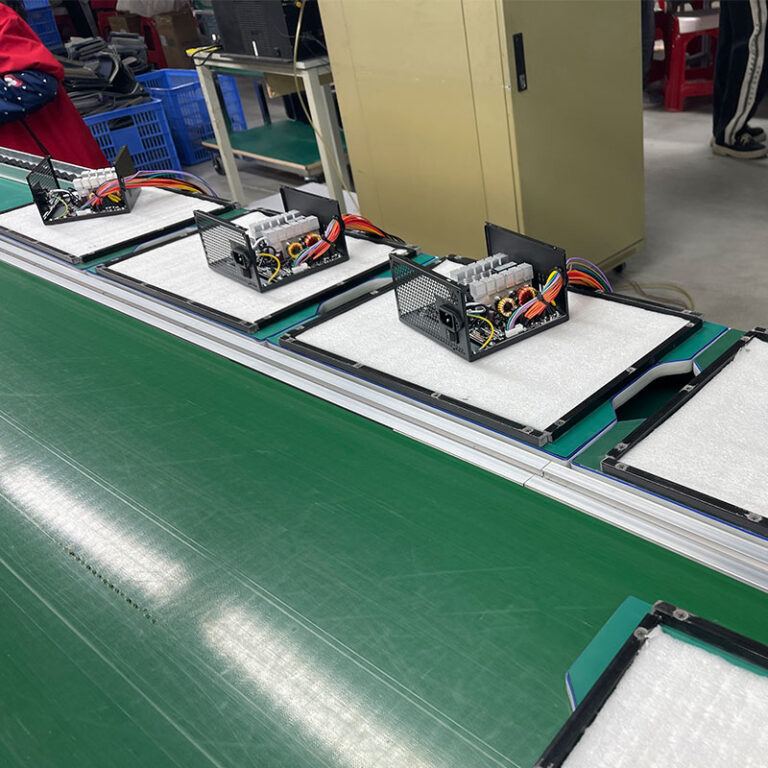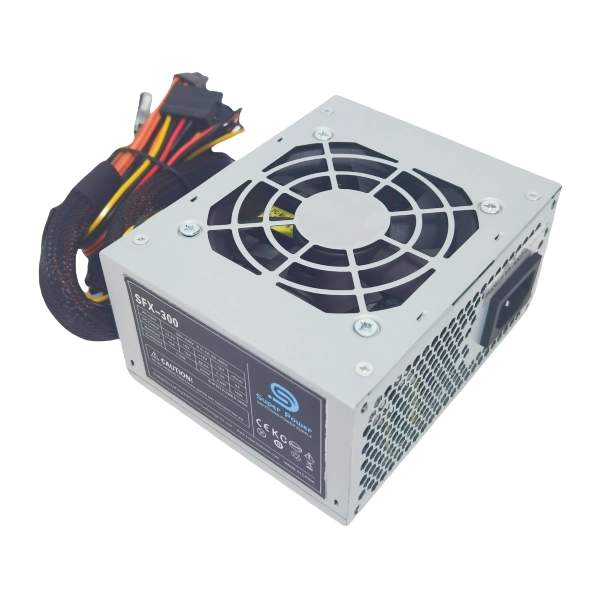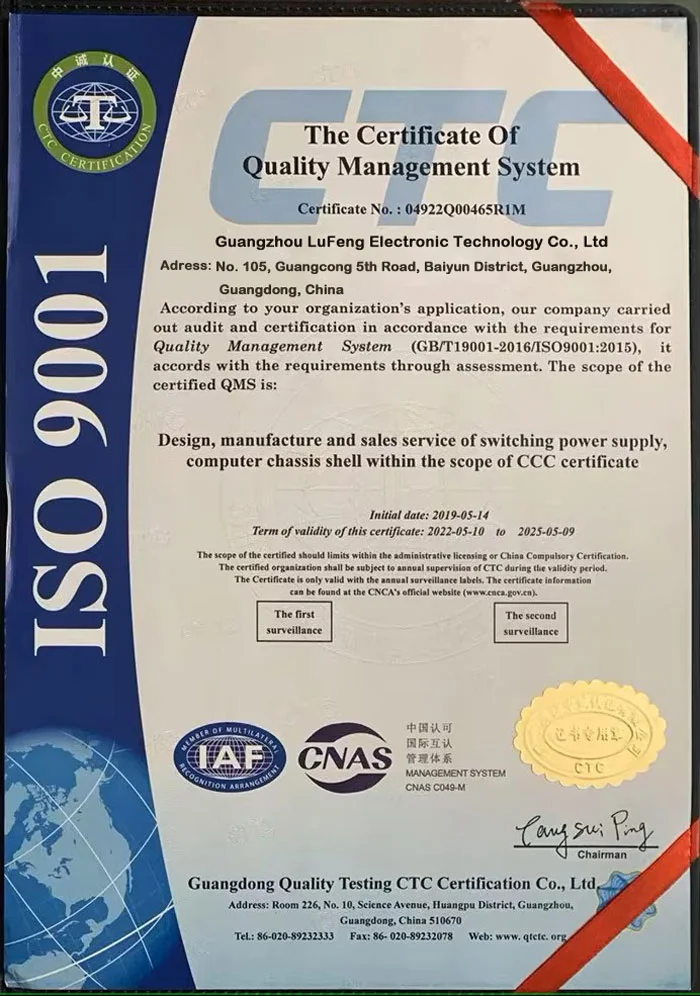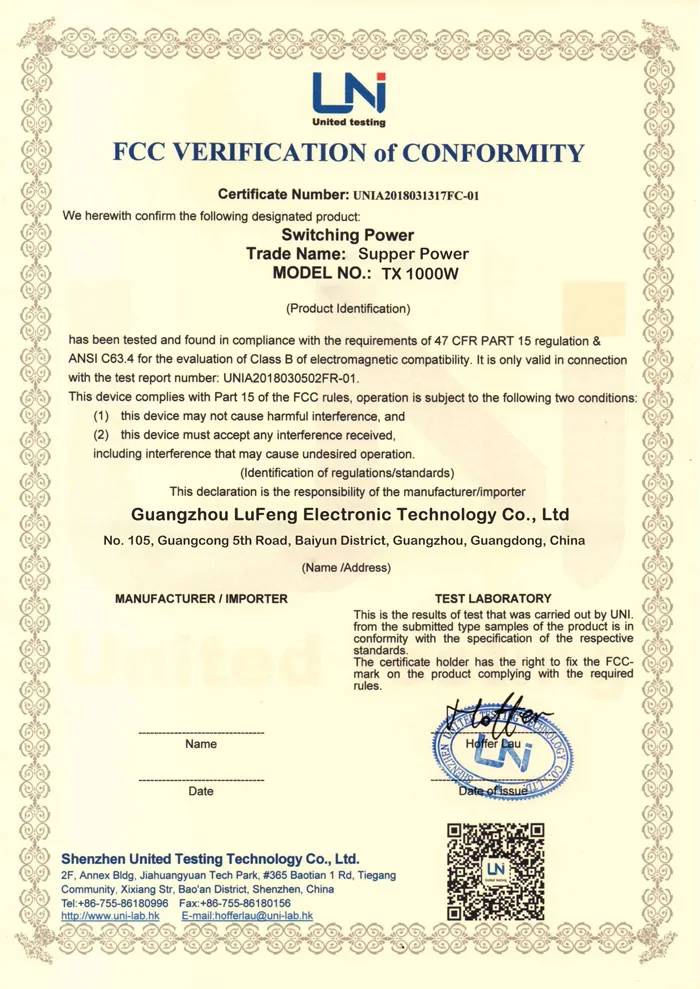-
Building E, No. 65 Xingshan North Road, Liangtian, Baisha Industrial Park, Baiyun District, Guangzhou
Power Supplies Manufacturing Plant
We Started in the year of 2001.
Custom PC Power Supply Manufacturer, Power Your PC with Precision and Performance.
01.
80 PLUS GOLD
Our ATX power supplies deliver efficient power with 80 Plus Gold certification, providing high wattage for your needs.
02.
FULLY MODULAR
Fully modular units allow you to customize cables for motherboard, GPU, CPU, and hard drives in your PC build.
03.
GAMING POWER
High-performance PSUs offer stable DC power, perfect for gaming PCs and high-power graphics cards.
Why Choose Us
Welcome to our company, a leading manufacturer of high-quality ATX power supplies. With years of experience in producing reliable PSUs, we specialize in ATX power units that meet the diverse power needs of modern PCs. Our power supply units come in various wattage options to suit any PC build, whether you’re a gamer requiring high wattage for GPUs and CPUs, or a casual user. Featuring modular designs with multiple connectors and cables, our products ensure easy installation and customization. We adhere to the latest ATX 3.1 standards and 80 Plus certifications for efficient power consumption. Choose our modular power supplies for optimal performance and reliability.
Choose Your Competitive Product, Now!
Compared with most of suppliers, we only focus on making other good products with competitive barriers, private model customization, and high threshold certification.
Different Application Scenarios
Our power supply is needed everywhere in our daily life.

Office

Casual Gaming

Home Entertainment

Game Competition

Graphic Design

Video Rendering

Cryptocurrency Mining

Esports Arena

Internet Cafe
What Our Client’s Say
Frequently Asked Questions
Fusce dignissim blandit justo, eget elementum risus tristique. Nunc lacus lacus, sit amet accumsan est pulvinar non. Praesent tristique enim lorem.
- When choosing a PSU, consider the wattage rating and form factor, as well as specific power requirements of your pcs, including gpus and cpus. Ensure your PSU fits your needs by checking compatibility with modern computer components.
- The 80 Plus certification indicates the efficiency of power supplies, ensuring less power is wasted as heat. Options like 80 Plus Bronze, Gold, and even Platinum offer varying levels of efficiency. Higher ratings, such as 80 Plus Gold, offer high-quality power supplies, suitable for gaming pcs or custom pc builds.
- A modular power supply offers better cable management by allowing you to connect only the cables you need. This can improve airflow within the pc case, reduce clutter, and enhance power to all components inside a desktop pc.
- Check the PSU’s connector types to ensure compatibility with your motherboard and graphics card. Ensure your PSU has enough pcie connectors and wattage to support high-power gpus.
- Wattage determines the amount of power a PSU can supply to pc components. Higher wattage PSUs can handle more pcs power demands, particularly in gaming pcs with high-performance requirements.
- The form factor of a power supply unit must match the pc case and ensure compatibility with the system’s architecture. Common form factors include ATX and ATX12V power.
- Peak power refers to the maximum power a PSU can temporarily deliver, while power consumption is how much power the computer’s power system requires under normal conditions. Ensuring your PSU can handle peak loads is crucial for stable operation.
- A power supply converts the alternating current from the outlet into direct current needed by pc components. Modern power supplies include active pfc to enhance conversion efficiency.
- Older ATX power supplies may lack the necessary power output or connector support for newer pcs. Ensure compatibility checks are performed during a pc build to avoid issues with power needs.
- In modular power supplies, some cables are fixed, while others can be added as needed. Fully modular power supplies allow for complete customization and removal of all cables, offering optimal cable management options in your gaming pc or custom builds.
Latest from Blog
Fusce dignissim blandit justo, eget elementum risus tristique. Nunc lacus lacus, sit amet accumsan est pulvinar non. Praesent tristique enim lorem.

How do I choose the best power supply for my RTX 5090

Differences Between ATX 3.0 and ATX 3.1