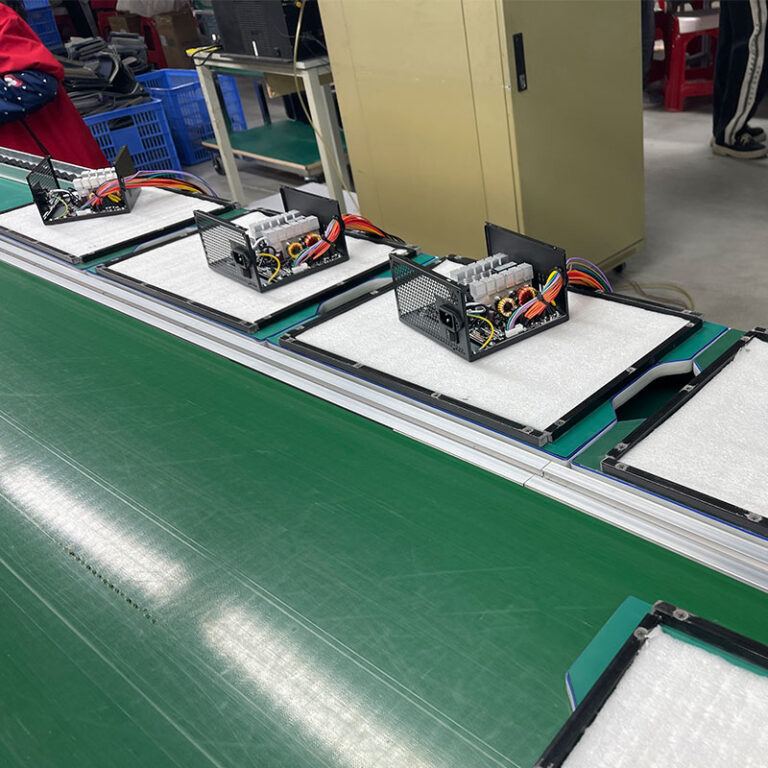-
Building E, No. 65 Xingshan North Road, Liangtian, Baisha Industrial Park, Baiyun District, Guangzhou

Check Your Power Supply: The Ultimate PC PSU Guide for 2025
In the dynamic realm of personal computing, the power supply unit (PSU) is the unsung hero that ensures your PC operates smoothly and efficiently. This comprehensive guide explores everything you need to know about PC power supplies, with a special focus on 80 Plus Gold certified units and the advanced manufacturing processes behind them. Whether you’re a PC power supply brand, a large 3C supermarket, a power supply wholesaler, an agent, or managing a large Internet cafe, this article will provide valuable insights to help you make informed decisions in 2025
Table of Contents
What is a PSU and Why is it Essential for Your PC?
A PC power supply unit (PSU) is the backbone of your computer’s power delivery system. It converts electrical power from an outlet into usable power for your PC’s components, including the motherboard, CPU, graphics card, and storage devices. Without a reliable PSU, your system cannot function, as it provides the necessary voltages and currents required for each component to operate seamlessly.

Key Functions of a PSU
- Power Conversion: Transforms AC power from the wall into DC power suitable for computer components.
- Voltage Regulation: Maintains stable voltages to ensure components receive consistent power.
- Protection: Guards against electrical issues like over-voltage, under-voltage, short circuits, and overheating.
Investing in a high-quality PSU not only ensures your system runs smoothly but also protects your valuable components from potential damage, enhancing the overall longevity and performance of your PC.
How to Test a PSU Without Opening Your Computer?
Ensuring your PSU is functioning correctly is crucial for maintaining system stability. Fortunately, you can test a PSU without opening your PC using several methods:
Using a Power Supply Tester
A power supply tester is a straightforward tool designed to quickly diagnose PSU issues. To use it:
- Disconnect the PSU from your PC.
- Connect the tester to the PSU’s connectors.
- Turn on the tester to display voltage outputs for each rail.
This method is user-friendly and provides immediate insights into whether your PSU is delivering the correct voltages.
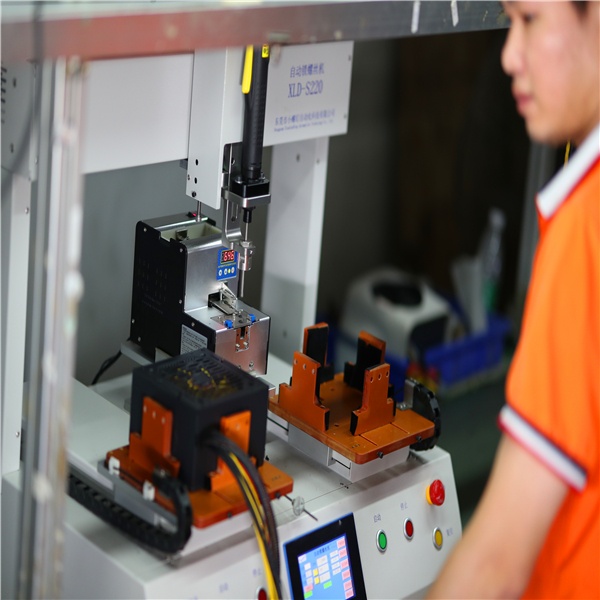
Using a Multimeter
A multimeter allows for a more detailed analysis of your PSU’s performance:
- Unplug your PSU from the wall and your PC.
- Connect the multimeter probes to the appropriate PSU connectors.
- Turn on the PSU and read the voltage outputs.
While this method requires some technical knowledge, it offers a deeper understanding of your PSU’s performance and can help identify specific issues.
Software Tools
Some software applications, like Open Hardware Monitor, can provide real-time data on your PSU’s performance by reading data from motherboard sensors. While not as precise as physical testing, they offer valuable insights into voltage stability and power usage.
What Tools Do You Need to Test a PSU?
Testing a PSU effectively requires the right tools to ensure accurate results and maintain safety:
Power Supply Tester
A dedicated power supply tester is the easiest tool for quickly checking your PSU’s functionality. It provides a clear display of voltage outputs and can identify common issues without the need for manual probing.

Multimeter
A multimeter is a versatile tool that measures voltage, current, and resistance. When used to test a PSU, it can provide precise readings of each voltage rail, allowing for a thorough assessment of the PSU’s health.
Software Monitoring Tools
Tools like Open Hardware Monitor can track your PSU’s performance by reading sensor data from the motherboard. While less direct than hardware testing tools, they are useful for ongoing monitoring of power usage and voltage stability.
Understanding PSU Wattage and Its Importance
What is PSU Wattage?
Wattage refers to the total amount of power a PSU can deliver to your PC’s components. It is a critical factor in ensuring that your system has enough power to operate efficiently, especially when using high-performance parts like advanced graphics cards and overclocked CPUs.
Why is Wattage Important?
- System Stability: Adequate wattage ensures that all components receive sufficient power, preventing crashes and performance issues.
- Future-Proofing: Higher wattage PSUs provide the flexibility to upgrade components without needing to replace the PSU.
- Efficiency: Operating a PSU at or near its maximum capacity can reduce efficiency. Choosing a PSU with a higher wattage allows it to run more efficiently, especially when combined with 80 Plus Gold certification.
Calculating Your Wattage Needs
Use an online PSU calculator to estimate your system’s total power consumption. This ensures that you select a PSU with adequate wattage to support all your components, including potential future upgrades.
How to Check the Power Supply’s Health
Maintaining your PSU’s health is essential for the longevity of your PC. Here are some methods to ensure your PSU is in good working condition:
Regular Testing
Regularly test your PSU using a power supply tester or multimeter to ensure it continues to deliver stable power. This proactive approach can help identify issues before they cause significant damage to your components.
Monitor Voltage Stability
Use software tools like Open Hardware Monitor to track voltage stability over time. Fluctuations in voltage can indicate a failing PSU that may need replacement.
Check for Physical Signs
Inspect your PSU for any physical signs of wear or damage, such as frayed cables, burnt smells, or unusual noises. Addressing these issues promptly can prevent further complications.
Troubleshooting Common PSU Issues
Encountering PSU-related problems can be frustrating, but understanding common issues can help you resolve them quickly:
System Fails to Power On
If your PC doesn’t turn on, check if the PSU is properly connected and switched on. Use a PSU tester or multimeter to verify if it’s delivering the correct voltages.
Random Shutdowns or Restarts
These symptoms can indicate an unstable power supply. Check for overheating or overloading your PSU with too many components. Ensuring adequate cooling and avoiding power overconsumption can mitigate these issues.
Noisy Operation
A PSU making excessive noise could be a sign of failing fans or internal components. Regular maintenance and cleaning can help prevent this issue. If the noise persists, consider replacing the PSU to avoid further complications.
Overheating
Overheating can reduce the lifespan of your PSU and other components. Ensure proper airflow within your PC case and clean any dust buildup regularly. Using a PSU with efficient cooling solutions can also help manage temperatures effectively.
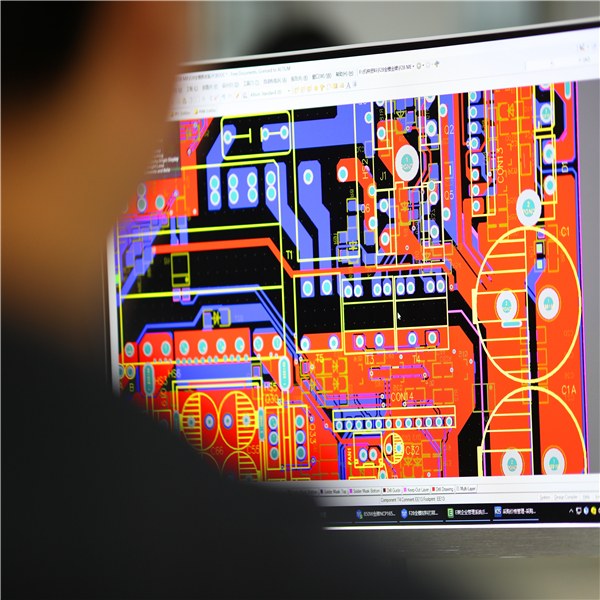
How to Use a Multimeter to Check Your PSU
Step-by-Step Guide
- Unplug your PSU from the wall and your PC to ensure safety.
- Set your multimeter to the appropriate voltage range.
- Connect the multimeter probes to the PSU’s connectors, typically the 24-pin connector.
- Turn on the PSU and read the voltage outputs.
Interpreting Results
Compare the multimeter readings to standard voltage levels:
- 12V rail should read between 11.4V and 12.6V.
- 5V rail should read between 4.75V and 5.25V.
- 3.3V rail should read between 3.14V and 3.47V.
Safety Tips
Always handle the PSU and multimeter with care. Ensure that connections are secure to prevent short circuits and potential damage to your equipment.
What to Know Before Upgrading Your PC Power Supply
Compatibility
Ensure that the new PSU’s form factor matches your PC case. The most common form factor is ATX, but smaller cases may require SFX or TFX power supplies.
Wattage Requirements
Calculate the total power consumption of your PC components to determine the required wattage. It’s advisable to choose a PSU with slightly higher wattage than your current needs to accommodate future upgrades.
Efficiency Rating
Opt for PSUs with high 80 Plus certifications like Gold, Platinum, or Titanium for better energy efficiency and performance.
Modularity
Consider whether a modular PSU suits your needs. Fully modular units offer the highest flexibility, while semi-modular and non-modular options provide varying levels of cable management.
The Importance of Purchase History in PSU Selection
Tracking Reliability
Reviewing the purchase history of PSU brands and models can provide insights into their reliability and performance. Brands with a strong track record are more likely to deliver dependable power supplies.
Warranty and Support
A good purchase history often correlates with robust warranty terms and responsive customer support. Ensure that the PSU you choose comes with a substantial warranty and access to support agents for any issues that may arise.
User Reviews and Ratings
Reading user reviews and ratings can help you gauge the real-world performance and satisfaction of different PSU models. Look for consistent positive feedback and address any recurring negative comments before making a decision.
Key Features to Look for in an 80 Plus Gold PSU
Efficiency Rating
80 Plus Gold certified PSUs are known for their high efficiency, ensuring that a significant portion of power is converted into usable energy, reducing waste and saving on energy costs.
Build Quality
High-quality components, such as Japanese capacitors, ensure durability and stable power delivery. This enhances the lifespan of both the PSU and your PC components.
Protection Features
Ensure the PSU has built-in protections like over-voltage, under-voltage, short-circuit, and thermal shutdown to safeguard your components against electrical issues.
Warranty
A longer warranty period indicates the manufacturer’s confidence in their product’s longevity and reliability. Opt for PSUs with warranties of 5 years or more for added peace of mind.
Modularity
Modular PSUs allow you to connect only the cables you need, reducing clutter and improving airflow within your PC case. Fully modular units offer the highest flexibility, while semi-modular and non-modular options provide varying levels of cable management.
Quiet Operation
Look for PSUs with efficient cooling solutions and quiet fans to minimize noise during operation. 80 Plus Gold PSUs often incorporate advanced cooling technologies to maintain low noise levels.
Aesthetic Design
For those who value the look of their PC build, consider PSUs with sleek designs, LED lighting, or customizable cables. A well-designed PSU can complement the overall aesthetic of your gaming rig or professional setup.
FAQs
What does 80 Plus Gold certification mean for my PC?
80 Plus Gold certification ensures that your PSU is highly efficient, meaning less power is wasted as heat, resulting in lower energy bills and a cooler, more stable PC environment.
How do I determine the right wattage for my PC?
Calculate the total power consumption of your PC components using an online PSU calculator. Consider future upgrades to ensure your PSU can handle additional power needs.
Can I use any PSU with my PC?
Ensure that the PSU’s form factor, wattage, and connector types match your PC’s requirements. High-quality PSUs from reputable brands are recommended for optimal performance.
What are the benefits of a modular PSU?
Modular PSUs allow you to connect only the cables you need, reducing clutter and improving airflow within your PC case, which can enhance cooling and overall system performance.
How often should I replace my PSU?
A high-quality PSU can last up to 10 years, but it’s essential to monitor its performance. If you experience frequent shutdowns, overheating, or noisy operation, it might be time to replace it.
Are 80 Plus Gold PSUs better than Bronze?
Yes, 80 Plus Gold PSUs are more efficient than Bronze-certified units, meaning they convert more power from the wall to your PC’s components, resulting in better performance and lower energy costs.

Summary
- 80 Plus Gold certified PSUs offer superior efficiency, reducing energy waste and heat generation.
- High-wattage power supplies are essential for demanding systems and future-proofing your PC.
- Testing a PSU can be done using testers, multimeters, or software tools to ensure stability and performance.
- Choosing the right PSU involves considering wattage, modularity, form factor, and build quality.
- Quality manufacturing ensures reliability, advanced features, and compliance with international standards.
- Future trends in power supplies focus on efficiency, sustainability, and smart features.