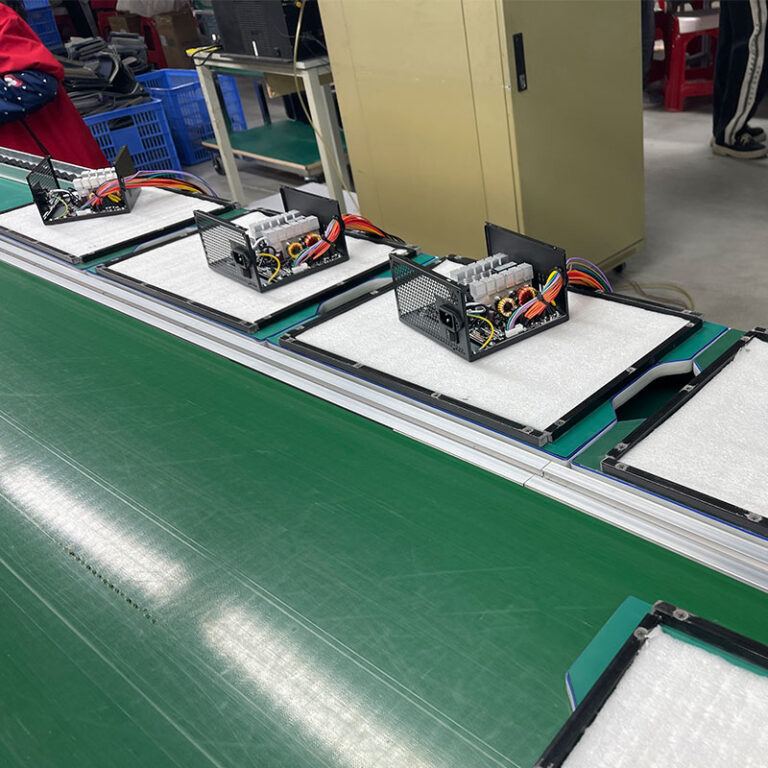-
Building E, No. 65 Xingshan North Road, Liangtian, Baisha Industrial Park, Baiyun District, Guangzhou

How Long Does a PSU Typically Last? Understanding Power Supply Units
How Long Does a PSU Typically Last? Understanding Power Supply Unit Lifespan
The power supply unit (PSU) is a vital, yet often overlooked, component in any computer system. It’s the heart of your PC, providing the necessary power to all other components. But how long does a PSU typically last? This comprehensive guide explores the lifespan of PSUs, the factors that influence their longevity, and the signs that your power supply might be nearing the end of its life. Understanding these aspects is crucial for maintaining a stable and reliable computer, preventing data loss, and avoiding costly repairs. This information is useful for PC power supply brands, 3C supermarkets, Computing equipment manufacturers, IoT device manufacturers, power supply wholesalers, agents, and owners of a large Internet cafe.
Table of Contents

1. What is a PSU and Why is it Important?
A power supply unit (PSU) is an internal hardware component that converts alternating current (AC) power from a wall outlet into direct current (DC) power that the computer’s components can use. It’s essentially the power hub of your computer, supplying the necessary energy to the motherboard, CPU, GPU, storage drives, fans, and other peripherals.
The PSU is a vital component because:
- It Provides Power: Without a functioning PSU, your computer simply won’t turn on.
- It Ensures Stability: A good quality PSU provides clean, stable, and consistent power, preventing system crashes, freezes, and data corruption.
- It Protects Components: PSUs include protection features (like over-voltage, over-current, and short-circuit protection) that safeguard your valuable hardware from damage due to power surges or fluctuations.
In short, the PSU is crucial for the operation, stability, and longevity of your entire computer system.
2. The Average Lifespan of a PSU: What to Expect
So, how long does a power supply last? The lifespan of a PSU can vary considerably, but a good quality PSU can typically last anywhere from 5 to 10 years, or even longer. Many high-end PSUs come with a 10 year warranty, which can give you an indication of the manufacturer’s confidence in its durability and reliability. However, this doesn’t guarantee that all PSUs will last that long.
It’s important to remember that PSUs, like any electronic component, degrade over time. Internal components, especially capacitors, can wear out over time, leading to decreased performance and eventual failure. This process can be accelerated by factors such as heat, power surges, and constant heavy use.
3. Factors Affecting PSU Lifespan
Several factors can influence how long a PSU will last:
- Quality of Components: A good quality PSU from a reputable manufacturer (like Corsair, Seasonic, or EVGA) is built with higher-quality components (especially capacitors) and is designed to last longer. Cheaper PSUs often use lower-quality components that are more prone to failure.
- Usage: How you use your computer significantly impacts the life of your PSU. A computer that’s constantly running under heavy loads (e.g., for gaming, video editing, or rendering) will put more stress on the PSU than a computer used primarily for web browsing and email.
- Wattage and Load: A PSU that’s constantly operating near its maximum wattage capacity will likely have a shorter lifespan than one that has plenty of headroom. Choosing a PSU with sufficient wattage for your system is essential.
- Environment: The environment where the PSU is placed also plays a role. High temperatures, humidity, and dust can all contribute to premature PSU failure. Ensure good airflow around your computer and keep it clean to prevent overheating. Overheating will drastically shorten the lifespan.
- Power Quality: The quality of the power coming from your wall outlet can also affect the PSU’s lifespan. Power surges, brownouts, and other electrical disturbances can damage the PSU over time. Using a surge protector or an uninterruptible power supply (UPS) can help protect your PSU.
These factors interact in complex ways, making it difficult to predict the exact lifespan of any given PSU. However, by understanding these factors, you can take steps to maximize the life of your PSU.
4. Signs of a Failing PSU: When to Consider Replacing
Knowing when to replace your PSU is crucial to avoid potential data loss and hardware damage. Here are some common signs that your power supply might be failing:
- Random Shutdowns or Restarts: If your computer unexpectedly shuts down or restarts, especially under load, it could be a sign that the PSU is struggling to provide enough power.
- System Freezes or Crashes: Frequent system freezes, crashes, or blue screens of death (BSODs) can also indicate power issues.
- Burning Smell: A burnt smell or a burning smell coming from your computer is a serious warning sign. This could indicate that internal PSU components are overheating or failing. Immediately shut down your computer and unplug it if you notice this.
- Strange Noises: Unusual noises coming from the PSU, such as buzzing, clicking, or whining, can indicate a problem. The PSU fan might be failing, or internal components could be damaged. Noises such as a buzz, should never be ignored.
- System Won’t Power On: If your PC won’t turn on at all, or if the computer doesn’t power up, the PSU is a likely suspect.
- Peripherals Malfunctioning: If peripherals (e.g. a hard drive) are not working properly, the PSU could be responsible.
If you experience any of these symptoms, it’s a good idea to investigate the PSU. Don’t ignore these signs, as a failing PSU can potentially damage other components in your system. While some issues might be due to other hardware failures, the PSU should always be considered. You may need to test the PSU.

5. Can You Use an Old PSU in a New Build?
Using an old PSU in a new build is a question many people ask, especially when trying to save money. While it’s technically possible, it’s generally not recommended, especially if the old PSU is several years old or of questionable quality.
Here’s why:
- Component Degradation: As mentioned earlier, PSU components, especially capacitors, degrade over time. An old PSU, even if it seems to be working fine, might be nearing the end of its life and could fail unexpectedly.
- Insufficient Wattage: The old PSU might not be able to provide enough power for the new components, especially if you’re upgrading to a more powerful CPU or GPU.
- Missing Connectors: The old PSU might not have the necessary connectors for newer hardware (e.g., PCIe connectors for modern GPUs, or the latest EPS/ATX12V connectors for the CPU).
- Efficiency: Older PSUs tend to be less efficient than newer models, meaning they waste more energy as heat.
While reusing an old PSU might seem like a cost-saving measure, the potential risks (system instability, component damage, data loss) often outweigh the benefits. It’s generally best to invest in a new power supply for a new build.
6. How to Extend the Life of Your PSU
While you can’t prevent a PSU from eventually failing, you can take steps to maximize its lifespan:
- Buy a Quality PSU: Investing in a good quality PSU from a reputable brand is the best way to ensure longevity. Look for PSUs with an 80 PLUS certification (Bronze, Silver, Gold, Platinum, or Titanium) and a long warranty period.
- Choose the Right Wattage: Select a PSU with sufficient wattage to power your system comfortably, with some headroom for future upgrades. Avoid constantly running the PSU near its maximum capacity.
- Keep it Clean: Regularly clean the dust from your computer case and the PSU fan. Dust buildup can restrict airflow and cause the PSU to overheat, leading to overheating and premature failure.
- Use a Surge Protector or UPS: Plug your computer into a surge protector or, even better, an uninterruptible power supply (UPS) to protect your PSU from power surges, brownouts, and other electrical disturbances.
- Monitor System Load: Use monitoring software to keep an eye on your system’s power draw and temperatures. This can help you identify potential power issues before they become serious.
By following these tips, you can help ensure that your PSU lasts as long as possible.
7. Choosing a Replacement PSU: Key Considerations
When it’s time to replace your PSU, here are the key factors to consider:
- Wattage: Calculate your system’s power requirements and choose a PSU with sufficient wattage, plus a buffer for future upgrades. A calculator can be useful.
- Form Factor: Ensure the PSU’s form factor (ATX, SFX, TFX, etc.) is compatible with your computer case.
- Efficiency: Look for an 80 PLUS certified PSU. Higher certifications (Gold, Platinum, Titanium) offer better efficiency, which means less energy wasted and lower electricity bills. An 80 PLUS Gold unit is common.
- Connectors: Make sure the PSU has the necessary connectors for all your components (motherboard, CPU, GPU, storage devices, etc.).
- Modularity: Modular or semi-modular PSUs allow you to use only the power cables you need, improving airflow and reducing clutter inside your case.
- Brand Reputation: Stick to reputable brands known for producing quality power supplies, such as Corsair, Seasonic, EVGA, and be quiet!.
- Warranty: A longer warranty (e.g., a 10 year warranty) indicates the manufacturer’s confidence in the product’s reliability.
Choosing the right replacement PSU is an investment in the stability and longevity of your entire system.
8. OEM Power Supplies: The Advantages of Partnering with Us
As an OEM (PC power supply, ATX power supply, SFX power supply, FLEX power supply, TFX power supply, 80 Plus Gold) manufacturer, we understand the intricacies of power supply design and manufacturing. We offer solutions for clients such as:
- PC power supply brands: Providing a platform for your brand.
- 3C supermarkets: We offer high-quality options at an affordable price.
- Computing equipment manufacturers: We provide customized power solutions.
- IoT device manufacturers: We provide solutions for a variety of devices.
- Power supply wholesalers: We can provide bulk options.
- Agents: Our expert support team can assist you throughout the order.
- Large Internet cafes: We have the capabilities to fulfill high-volume orders.
Partnering with us offers several advantages:
- Customization: We can tailor power supplies to your exact specifications, including wattage, form factor, connectors, cabling, and branding.
- Quality: We use high-quality components and rigorous testing procedures to ensure the reliability and performance of our power supplies.
- Cost-Effectiveness: Buying directly from the manufacturer often results in better pricing, especially for bulk orders.
- Expert Support: Our team provides technical support and guidance throughout the design and manufacturing process.
Working directly with an OEM manufacturer allows for tailored solutions and direct access to expertise. We offer PC POWER SUPPLY, ATX Power Supply, FLEX Power Supply, SFX Power Supply, and TFX Power Supply options.
9. Customized Power Solutions for Diverse Needs
We offer a wide range of power supply options to meet diverse needs, including:
- ATX Power Supplies: The standard form factor for most desktop PCs.
- SFX Power Supplies: Compact PSUs for small form factor PCs.
- FLEX Power Supplies: Even smaller PSUs for specialized applications.
- Custom Power Supplies: We can design and manufacture power supplies to your precise requirements.
Our team will work closely with you to understand your specific needs and recommend the optimal power supply solution, whether it’s a standard ATX unit or a completely custom design.
10. Case Studies: Real-World PSU Lifespan and Replacement Scenarios
Let’s examine some real-world scenarios involving PSU lifespan and replacement:
- Case Study 1 (Gaming PC Upgrade): A gamer with a 5-year-old 650W PSU decided to upgrade their graphics card to a high-end RTX 4080. Although their old PSU could technically power the new card, they decided to replace it with a new 850W 80 PLUS Gold unit to ensure stability, efficiency, and headroom for future upgrades. They also wanted to ensure they had enough power.
- Case Study 2 (Sudden Shutdowns): A user experienced random shutdowns while using their computer. After troubleshooting other potential causes, they suspected the PSU. They tested the PSU and found it was failing to deliver consistent voltage. Replacing the power supply resolved the issue.
- Case Study 3 (Burning Smell): A user noticed a burnt smell coming from their computer. They immediately shut it down and unplugged it. Upon inspection, they found that the PSU was the source of the smell, with visible signs of damage. They replaced the PSU to prevent further damage to their system.
- Case Study 4 (Power Supply Wholesaler): Partnered with us to produce a custom line of power supplies.
These case studies illustrate the importance of monitoring system load, paying attention to warning signs, and proactively replacing the PSU when necessary.
Frequently Asked Questions
How often should I replace my PSU?
A good quality PSU can last 5-10 years or longer, but it’s a good idea to consider replacing your PSU if it’s showing signs of age (increased noise, instability) or if you’re making significant upgrades to your system.
What are the signs of a failing PSU?
Common signs include random shutdowns or restarts, system freezes or crashes, burning smells, strange noises (buzzing or clicking), and the system not powering on.
Can a failing PSU damage other components?
Yes, a failing PSU can potentially damage other components by providing unstable or insufficient power, or even by sending power surges through the system.
Is it safe to open a PSU?
No, it is not safe to open a PSU. PSUs contain high-voltage components that can retain a dangerous electrical charge even after the unit is unplugged. Opening a PSU can expose you to a risk of electric shock and should only be done by trained professionals.
Can I use an old PSU in a new PC build?
It is generally not recommended. It is good practice to use a new unit.
How do I know if my power supply is going bad?
By reviewing the common warning signs.
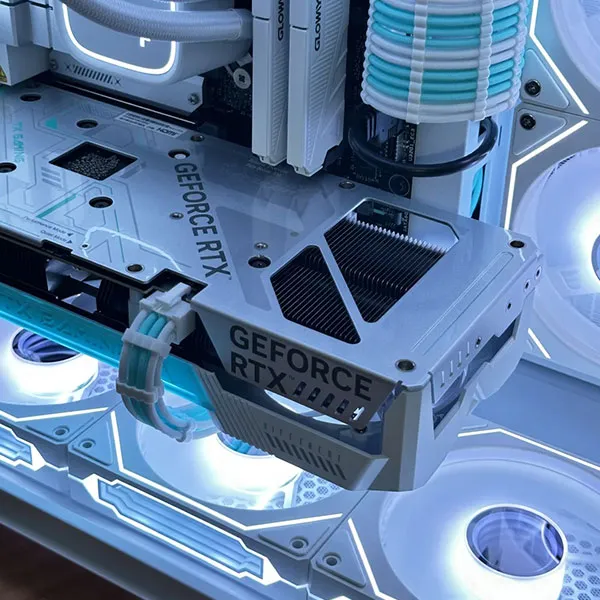
Summary
- A power supply unit (PSU) is a vital component that provides power to all other parts of your computer.
- A good quality PSU can typically last 5-10 years or longer, but several factors can affect its lifespan.
- Be aware of signs of a failing PSU, such as random shutdowns, burning smells, and strange noises.
- You can extend the life of your PSU by buying a quality unit, choosing the right wattage, keeping it clean, and using a surge protector.
- When it’s time to replace your PSU, consider wattage, form factor, efficiency, connectors, modularity, brand reputation, and warranty.
- As an OEM power supply manufacturer, we offer customized solutions to meet your specific needs.
- Partnering with us provides access to expertise, quality, cost-effectiveness, and customization options.
- We offer a range of power supplies, including ATX, SFX, FLEX, and custom designs.
- A quality PSU will provide years of stable performance.
- Understanding the PSU can help you to maintain a healthy system.