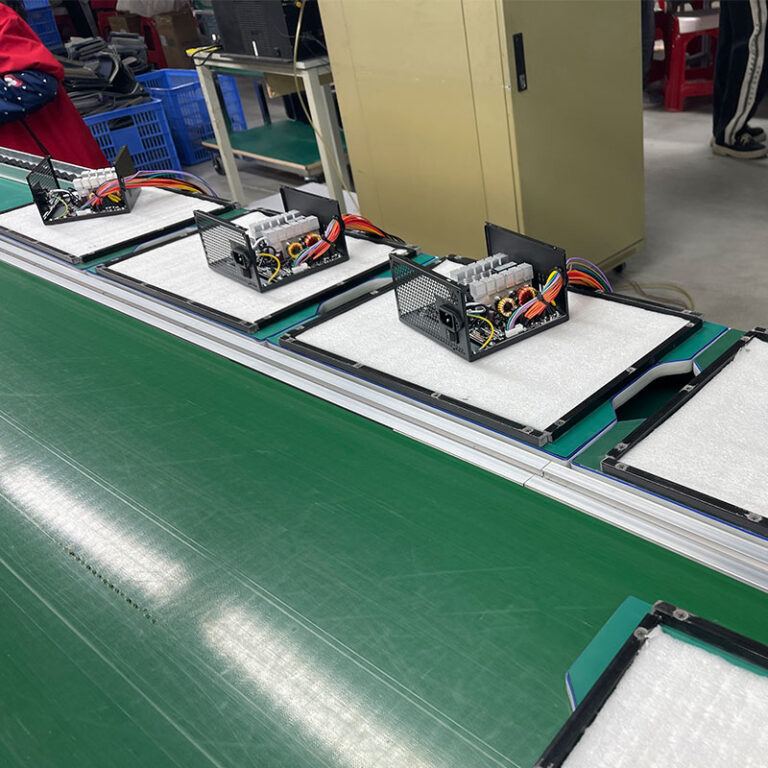-
Building E, No. 65 Xingshan North Road, Liangtian, Baisha Industrial Park, Baiyun District, Guangzhou

How Long Does PC Power Supply Last?
How Long Does a PSU Typically Last? When is it Time to Replace Your PC Power Supply?
This article explores the lifespan of a power supply unit (PSU) in your PC, a critical component that often gets overlooked. We’ll discuss how long a PSU should typically last, what factors influence its longevity, and the telltale signs that it might be time to replace your PC power supply. Understanding this information is crucial for ensuring the stability and performance of your computer, whether you’re a casual user, a gamer, or a professional who relies on your PC power. This article is worth reading as it provides essential insights that can prevent system failures, data loss, and costly repairs.

Table of Contents
1. What is a PSU and Why is it a Vital Component?
A PSU, or power supply unit, is the heart of your computer. It converts the alternating current (AC) power from your wall outlet into the direct current (DC) power that your computer’s components, such as the motherboard, CPU, and GPU, need to function. Without a functioning PSU, your computer simply won’t turn on. It’s like the engine in a car; nothing works without it.
The PSU is a vital component because it provides the lifeblood of your PC power system. But beyond simply providing power, a good PSU also ensures stability and protection. It protects your delicate components from power surges, voltage fluctuations, and other electrical anomalies. This is why understanding its functionality and lifespan is paramount. From my perspective, as someone who has spent years in the power supply manufacturing industry, I’ve seen firsthand the damage that a faulty or inadequate PSU can inflict.
2. How Long Does a Power Supply Typically Last?
The question, “How long does a power supply last?” is a common one, and the answer isn’t always straightforward. A good quality PSU can generally last anywhere from 5 to 10 years, or even longer, depending on several factors. Many high-end PSUs come with a 10-year warranty, which can give you an idea of the manufacturer’s confidence in its durability and reliability. However, this doesn’t mean that all PSUs will last that long. I’ve personally seen power supplies that failed after just a couple of years, and others that are still going strong after more than a decade.
It’s important to remember that PSUs, like any electronic component, degrade over time. The internal components, especially capacitors, can wear out over time, leading to decreased performance and eventual failure. So, while a 10-year warranty is a good indicator of quality, it’s not a guarantee. Depending on quality, there are varying lifespans. Think of it like a car’s warranty; it gives you peace of mind, but it doesn’t mean the car will never break down.
3. Factors Affecting the Lifespan of Your PSU
Several factors can influence the lifespan of your PSU:
- Quality of the Unit: A good quality PSU from a reputable manufacturer like Corsair, Seasonic, or EVGA is built with higher-quality components and is designed to last longer. Cheaper PSUs often use lower-quality components that are more prone to failure.
- Usage: How you use your PC significantly impacts the life of your PSU. A computer that’s constantly running under heavy loads, such as for gaming or video editing, will put more stress on the PSU than a computer used primarily for web browsing and email.
- Wattage: A PSU that’s constantly operating near its maximum wattage capacity will likely have a shorter lifespan than one that has plenty of headroom. Choosing a PSU with sufficient watt power for your system is crucial.
- Environment: The environment where the PSU is placed also plays a role. High temperatures, humidity, and dust can all contribute to premature PSU failure. Ensure good airflow around your computer and keep it clean to prevent overheating.
- Power Quality: The quality of the power coming from your wall outlet can also affect the PSU’s lifespan. Power surges, brownouts, and other electrical disturbances can damage the PSU over time.
These are elements to consider to extend the lifespan of your PSU. From experience, I cannot stress enough that external factors are just as important as the quality of the PSU itself.

4. Signs of a Failing PSU: When to Consider Replacing Your PSU
Knowing when to replace your PSU is crucial to avoid potential data loss and hardware damage. Here are some common signs of a failing PSU:
- Random Shutdowns or Restarts: If your computer unexpectedly shuts down or restarts, especially under load, it could be a sign that the PSU is struggling to provide enough power.
- System Won’t Turn On: If your PC won’t turn on at all, or if the computer doesn’t power up, the PSU is a likely suspect. Try the power button several times, and if nothing happens, it may be time to replace the PSU.
- Burning Smell or Strange Noises: A burning smell or strange noises, such as buzzing or clicking, coming from the PSU, are serious warning signs. These could indicate that internal components are failing, and the PSU is on the verge of failure. These noises signal internal issues.
- Blue Screens of Death (BSODs): Frequent BSODs, especially those related to hardware, can sometimes be attributed to power issues.
- Overheating: If the PSU fan is constantly running at high speed or the PSU itself feels excessively hot to the touch, it could be overheating and struggling to keep up with the demands.
If you notice any issues, or one or more of these symptoms, it’s a good idea to investigate the PSU. Don’t ignore these signs, as a failing PSU can potentially damage other components in your system. While some issues might be due to other hardware failures, the PSU should always be a primary suspect.
You can see examples of good quality PSU’s here: ATX Power Supply.
5. Can I Use an Old PSU in a New Build?
Using an old PSU in a new build is a question many people ask, especially when trying to save money. While it’s technically possible, it’s generally not recommended, especially if the old PSU is several years old or of questionable quality. Even if an older unit seems to be working fine, internal components like capacitors can degrade, leading to lower efficiency and the potential for future failure.
There are risks associated with using an old PSU. The PSU might not be able to provide enough power for the new components, especially if you’re upgrading to a more powerful CPU or GPU. It also might not have the necessary connectors for newer hardware. You might encounter problems if you have a 1000w PSU, but have only one peripheral cable. Using an underpowered or failing PSU can lead to system instability, crashes, and even damage to your new components. The cost savings of reusing an old PSU are often outweighed by the potential risks. A power supply needs all of it’s power cables.
6. How to Extend the Life of Your PSU
While you can’t prevent a PSU from eventually failing, there are several things you can do to extend its lifespan:
- Buy a Quality PSU: Investing in a good quality PSU from a reputable brand is the best way to ensure longevity. Look for PSUs with an 80 Plus certification and a long warranty period.
- Choose the Right Wattage: Select a PSU with sufficient wattage to power your system comfortably, with some headroom for future upgrades.
- Keep it Clean: Regularly clean the dust and dust and dirt from your computer case and the PSU fan. Dust buildup can restrict airflow and cause the PSU to overheat.
- Use a Surge Protector: Plug your computer into a surge protector or, even better, an uninterruptible power supply (UPS) to protect it from power surges and brownouts. A UPS will also give you time to save your work and shut down your computer properly in the event of a power outage.
- Monitor System Load and Temperatures: Use monitoring software to keep an eye on your system’s power consumption and temperatures. This can help you identify potential issues before they become serious.
I always advise users to protect your PSU just like you would any other valuable electronic device. I tell customers that prevention is the best way to maximize the life of your PSU.
7. Choosing a New PSU: What to Look For
When it’s time to replace your PSU, choosing the right new power supply is essential. Here’s what to consider:
- Wattage: Calculate your system’s power requirements and choose a PSU with sufficient wattage, plus a buffer for future upgrades.
- Efficiency: Look for an 80 Plus certified PSU. Higher certifications (Gold, Platinum, Titanium) offer better efficiency, which means less energy wasted and lower electricity bills.
- Form Factor: Make sure the PSU form factor (ATX, SFX, etc.) is compatible with your computer case.
- Connectors: Ensure the PSU has the necessary connectors for all your components, including your CPU, motherboard, and GPU.
- Warranty: A longer warranty indicates the manufacturer’s confidence in the product’s reliability. A 5-year warranty is common, but some high-end PSUs offer 10-year warranties.
- Brand Reputation: Stick to reputable brands known for producing quality power supplies.
Choosing a new PSU can seem daunting, but by focusing on these key factors, you can make an informed decision. Think of it as choosing a new engine for your car; you want something reliable, efficient, and powerful enough for your needs.

8. OEM vs. Retail PSUs: Which is Right for You?
When purchasing a PSU, you’ll encounter two main types: OEM and retail.
- OEM (Original Equipment Manufacturer) PSUs: These are typically sold in bulk to system builders (like Dell, HP, etc.) and are not usually available for individual purchase. They often come with shorter warranties and may lack some of the features found in retail PSUs. However, they can be more cost-effective.
- Retail PSUs: These are designed for individual consumers and are readily available from online and physical retailers. They generally offer longer warranties, better features, and more attractive packaging.
For most users, a retail PSU is the better choice. However, if you’re building a large number of systems or are looking for a custom PSU solution, an OEM manufacturer like us can provide tailored solutions at competitive prices.
FLEX Power Supply and SFX Power Supply links offer specific examples of form factors and are relevant to the discussion of PSU choices.
9. Why Choose Us as Your Power Supply Partner?
As an OEM power supply manufacturer, we offer several advantages:
- Customization: We can tailor power supplies to your specific requirements, including wattage, form factor, connectors, and even aesthetics.
- Cost-Effectiveness: By working directly with the manufacturer, you eliminate the middleman and often get better pricing, especially for bulk orders.
- Quality Control: We have strict quality control processes in place to ensure that every unit meets the highest standards. Our quality power supplies speak for themselves.
- Expert Support: Our team of engineers can provide expert technical support and guidance throughout the design and manufacturing process. We take pride in our durability and performance.
Partnering with us provides a streamlined approach, ensuring you get the perfect PSU solution for your needs. We have been in the business of power supplies for a long time, and can offer support to our partners.
10. The Importance of Warranty and Support
The warranty on a PSU is a critical factor to consider. A longer warranty, such as a 10-year warranty offered by some manufacturers like EVGA, indicates the manufacturer’s confidence in the product’s lifespan and reliability. It also provides peace of mind, knowing that you’re covered if something goes wrong. I once replaced the power supply in my own machine, and was very thankful for the warranty!
Beyond the warranty, good customer support is also essential. If you encounter any issues with your PSU, you want to be able to reach out to the manufacturer for assistance. Reputable brands offer responsive customer service and technical support to help you troubleshoot problems and, if necessary, process warranty claims.
Summary of Key Points
- A good quality PSU can typically last from 5 to 10 years or even longer.
- Factors like usage, environment, and power quality can significantly affect the PSU’s lifespan.
- Recognizing the signs of a failing PSU is crucial to prevent system damage. It’s important to be aware of signs of failure.
- Using an old PSU in a new build is generally not recommended due to potential compatibility and reliability issues.
- You can extend the life of your PSU by choosing a quality unit, ensuring proper cooling, and using a surge protector.
- When choosing a new PSU, consider wattage, efficiency, form factor, connectors, warranty, and brand reputation.
- OEM power supplies offer customization and cost-effectiveness, while retail PSUs provide wider availability and longer warranties.
- Choosing a reliable power supply partner like us ensures you get the best solution for your needs.
- A long warranty and good customer support are essential for peace of mind.
- Understanding that a PSU is crucial to the health of your PC is half the battle.
- Knowing when your power supply is likely to go bad will save time and money.
- Always make sure the PSU you choose is sufficient for your system.
- Replacing a failing unit is standard good practice.
- If the PC won’t turn on, start with the power supply.
- Don’t always assume the PSU is at fault if the computer doesn’t power on.
- Many issues could be related to the PSU.
Disclaimer: This article is written based on the provided instructions and publicly available information. Always consult your PC and PSU documentation and take appropriate safety precautions.