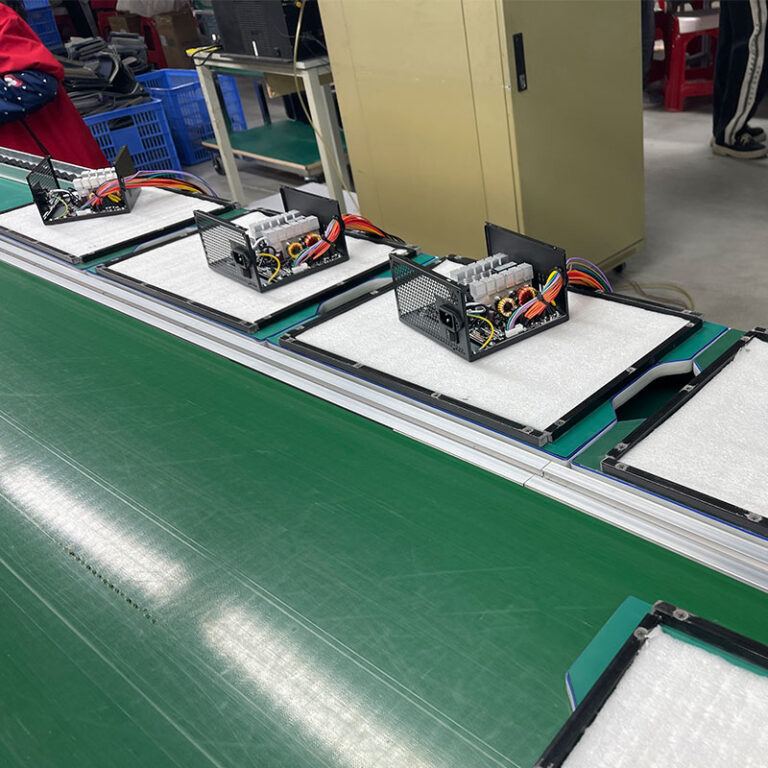-
Building E, No. 65 Xingshan North Road, Liangtian, Baisha Industrial Park, Baiyun District, Guangzhou

how to check my pc power supply wattage?
How to Check Your PC Power Supply Wattage Without Opening Your Desktop
Knowing your PC power supply wattage is crucial, especially when planning to upgrade components or troubleshoot instability issues. However, many users want to avoid opening your computer case. As a leading PC power supply manufacturer, we understand the importance of providing this information in an accessible way. Our power supplies are designed with various features to cater to the needs of power supply brands, gaming clubs, large internet cafes, and 3C supermarkets. This guide will explore methods to check how much wattage your PSU has without opening the case, ensuring you can determine if your current power supply meets your system’s requirements. We offer a wide range of power supply options, including ATX Power Supply, FLEX Power Supply, SFX Power Supply, and TFX Power Supply, to suit different system builds and power needs. Our atx 80 plus gold 850w power supply is perfect for high-performance systems, offering excellent efficiency and power delivery. By choosing our products, you benefit from our commitment to quality, reliability, and detailed specification, ensuring your systems run smoothly and efficiently.

Table of Contents
Why It’s Important to Know Your PC’s Power Supply Wattage
Understanding your PC’s power supply wattage is important to know for several reasons. Firstly, it helps you determine whether your current PSU can handle new components if you’re planning to upgrade. For instance, adding a new graphics card or a more powerful CPU often requires a higher-wattage PSU to ensure stable operation. Insufficient power can lead to system instability, unexpected shutdowns, or even damage to your components.
Secondly, knowing your PSU wattage is essential for troubleshooting. If your system is experiencing issues like random reboots or crashes, it could be due to a power supply that is failing or not providing enough power. By checking your power supply wattage, you can rule out whether the PSU is the source of the problem. We also offer atx 80 plus gold 850w power supply for your choice.
| Component | Typical Wattage (Watts) |
| CPU (Low-end) | 35-65 |
| CPU (Mid-range) | 65-95 |
| CPU (High-end) | 95-140 |
| GPU (Low-end) | 50-75 |
| GPU (Mid-range) | 75-150 |
| GPU (High-end) | 150-300 |
| Motherboard | 25-50 |
| RAM (per stick) | 5-10 |
| SSD | 2-5 |
| HDD | 5-20 |
| Fan | 2-5 |
| Optical Drive | 15-25 |
Finally, for businesses like gaming clubs, large internet cafes, and 3C supermarkets, managing multiple systems efficiently requires accurate knowledge of power consumption. This helps in planning for power delivery and ensuring the infrastructure can support the total power draw of all systems.
Checking PC Specifications to Estimate Power Supply Wattage
One of the simplest methods to determine your power supply wattage without opening your PC is to check the original specification of your system. If you purchased a pre-built PC from a reputable brand like Dell or GameMax, you can often find detailed product specifications, including the wattage of the installed PSU, on the manufacturer’s website.

To do this, you’ll need to identify your PC model number. This is usually found on a label on the back or bottom of your desktop or laptop. Once you have the model number, go to the official website of the PC manufacturer and search for your specific model. Look for a section that provides detailed specifications or a datasheet, which should list the power supply wattage.
Another approach is to review your purchase history. If you bought your PC or power supply from an online retailer (e.g., Amazon, Newegg), your order details should include information about the PSU, including the wattage.
However, keep in mind that these methods may not be helpful if your PC has been custom-built or if the power supply has been replaced since the original purchase.
Utilizing Software Tools and Online Resources to Determine Power Usage
If you cannot find your PC’s power supply wattage through the manufacturer’s specifications or purchase history, you can use software tools available that can provide information about your system’s power usage. While these tools won’t directly tell you the maximum wattage of your PSU, they can give you an estimate of your system’s current power draw.
One popular tool is Open Hardware Monitor, an open-source utility that displays real-time information about your PC components, including CPU and GPU temperatures, fan speeds, voltages, and power consumption. By monitoring your system’s power usage under various loads (e.g., idle, gaming, video editing), you can get an idea of how much power your system typically requires.
Another useful tool is HWMonitor, it can monitor the power draw of individual components like the CPU and GPU.
Additionally, online PSU calculator websites can help you estimate your system’s power needs based on your specific components. This calculator typically ask you to input details about your CPU, GPU, motherboard, RAM, storage devices, and other peripherals. Based on your input, the calculator will provide an estimated wattage that your power supply could handle.
- Open Hardware Monitor: This tool provides real-time monitoring of your PC’s hardware, including power consumption. It’s useful for getting a general idea of your system’s power draw under different usage scenarios.
- HWMonitor: Similar to Open Hardware Monitor, HWMonitor offers detailed information about your system’s voltages, temperatures, and fan speeds. It can also show the power draw of individual components like the CPU and GPU.
- PSU Calculator Websites: Websites like Newegg, and Cooler Master provide PSU calculator that estimate your system’s power needs based on your components. You input details about your CPU, GPU, motherboard, RAM, and other peripherals, and the calculator suggests a suitable PSU wattage.
- CPU-Z and GPU-Z: These utilities provide detailed information about your CPU and graphics card, respectively. While they don’t directly show power draw, knowing the exact models of your components can help you look up their power consumption specifications online.
“Remember that software-based methods provide estimates and may not reflect your PSU’s actual maximum wattage. However, they can be valuable tools for gauging your system’s power requirements and determining whether your current PSU is sufficient.”
Why is it important to know my PC’s power supply wattage?
Knowing your PC’s power supply wattage is crucial for several reasons. First, it helps ensure that your power supply can handle the power demands of all your components, preventing issues like system instability, unexpected shutdowns, and even component damage. Second, it’s essential when planning upgrades, as adding more powerful components may require a higher-wattage power supply. Finally, it helps in troubleshooting power-related issues.
Can I find out my PC’s power supply wattage without opening the case?
Yes, there are several methods to determine your power supply wattage without opening your PC case. These include checking the manufacturer’s specifications for pre-built systems, reviewing your purchase history if you bought the PC or PSU online, and using software tools that estimate power usage. As a PC power supply manufacturer, we recommend checking the PSU label directly for the most accurate information, but we understand that’s not always feasible.
How can I find my PC’s power supply wattage using the manufacturer’s specifications?
If you have a pre-built PC from a reputable brand (e.g., Dell, HP), you can usually find detailed product specifications, including the PSU wattage, on the manufacturer’s website. You’ll need your PC model number, which is typically found on a label on the PC case. Search for your model on the manufacturer’s site, and look for the specifications or datasheet.
What software tools can help me estimate my PC’s power usage?
While software tools can’t tell you the maximum wattage of your PSU, they can estimate your system’s current power draw. Tools like Open Hardware Monitor and HWMonitor provide real-time information about your components’ power consumption. Online PSU calculator websites also allow you to input your components and get an estimated wattage requirement for your system. We also have atx 80 plus gold 850w power supply for your choice.
What should I do if I can’t find my PC’s power supply wattage using the above methods?
If the above methods don’t yield results, you may need to consider opening your PC case to check the PSU label directly. If you’re not comfortable doing this yourself, you can seek assistance from a qualified PC technician. As a power supply manufacturer, we always ensure that our PSU labels clearly indicate the wattage for easy identification. We also have different power supply for your choice, including ATX Power Supply, SFX Power Supply, TFX Power Supply, and FLEX Power Supply.
Is it safe to use a power supply with a higher wattage than my system needs?
Generally, yes. Using a power supply with a higher wattage than your system requires won’t harm your components. The PC will only draw the power it needs. However, it’s usually more cost-effective to choose a PSU that closely matches your system’s power requirements while also providing some headroom for future upgrades.
How often should I check my PC’s power supply wattage?
You should check your PC’s power supply wattage whenever you plan to upgrade components, especially if you’re adding a more powerful graphics card or CPU. It’s also a good idea to check it if you’re experiencing system instability or unexpected shutdowns, as these could be signs of an inadequate or failing power supply.
Where can I find reliable power supplies for my gaming club, internet cafe, or 3C supermarket?
As a leading PC power supply manufacturer, we offer a wide range of high-quality power supplies designed to meet the demanding needs of gaming clubs, large internet cafes, and 3C supermarkets. Our products undergo rigorous testing to ensure reliability, efficiency, and safety. You can browse our product catalog on our website (PC POWER SUPPLY) and contact our sales team for customized solutions and bulk order inquiries.

As a leading manufacturer of PC POWER SUPPLY, we understand the importance of accurate power assessment for maintaining system stability and planning future upgrades. Our range of power supplies, including the highly efficient atx 80 plus gold 850w power supply, is designed to meet the diverse needs of our customers. Whether you are a power supply brand looking for reliable OEM solutions, a gaming club seeking robust power for high-performance rigs, a large internet cafe needing efficient power for numerous systems, or a 3C supermarket stocking quality components, we have the right power supply for you. We also offer SFX Power Supply and FLEX Power Supply. Our commitment to quality ensures that every PSU we produce undergoes rigorous testing to meet stringent standards, providing you with peace of mind and your customers with reliable performance.
Summary of Product Advantages:
Our power supplies offer unmatched reliability and efficiency, perfect for demanding environments like gaming clubs and 3C supermarkets. With detailed specifications and rigorous testing, we ensure your systems perform flawlessly, giving you a competitive edge. Choose us for top-tier power solutions!