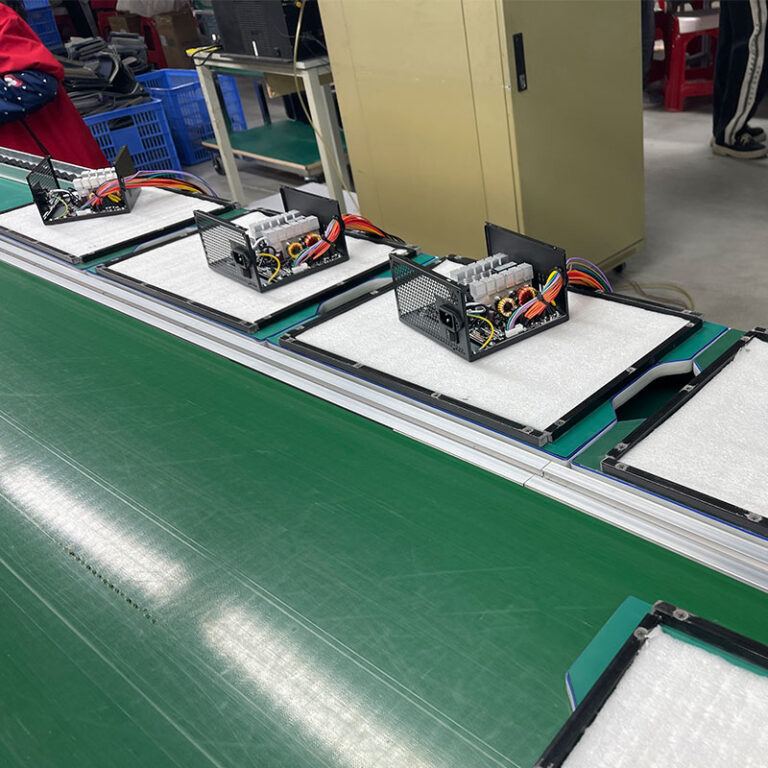-
Building E, No. 65 Xingshan North Road, Liangtian, Baisha Industrial Park, Baiyun District, Guangzhou

How to Check Your PC PSU Wattage Without Opening Your Computer?
How to Determine Your PC Power Supply Wattage Without Opening the Case
Determining your PC power supply wattage without opening the case can seem like a daunting task, but it’s crucial for maintaining system stability and ensuring compatibility for future upgrades. As a leading PC power supply manufacturer, we understand the importance of providing reliable and efficient power solutions for various needs. Whether you’re a power supply brand, a gaming club, a large internet cafe, or a 3C supermarket, understanding the wattage of your PSU is essential for managing and upgrading your PC systems effectively. Our power supplies are designed to meet the demands of high-performance computing, offering a range of options from ATX Power Supply to FLEX Power Supply, SFX Power Supply, and TFX Power Supply ensuring you have the right power supply for your specific requirements. We prioritize efficiency and reliability, with many of our models boasting 80 Plus certification. Partnering with us means access to high-quality, durable power supplies that ensure your systems run smoothly and efficiently, minimizing downtime and maximizing performance. We offer comprehensive support and specification details to help you make informed decisions. Order from us to ensure your business benefits from our expertise and commitment to excellence in the power supply industry.
Table of Contents

Why Is It Important to Know Your PSU Wattage?
Important to know your PSU wattage is crucial for several reasons. Firstly, it helps prevent system instability and ensures that all your components receive sufficient power. An insufficient PSU can lead to unexpected shutdowns, performance throttling, and even hardware damage. Additionally, if you’re planning to upgrade your system, knowing your current power supply wattage is essential to determine if it can handle the new components. For instance, upgrading your graphics card or CPU often requires a higher wattage PSU to meet the increased power requirements.
| Component | Typical Wattage |
| CPU | 65-150W |
| Graphics Card | 150-350W |
| Motherboard | 25-80W |
| RAM | 5-10W |
| SSD | 2-5W |
| HDD | 5-20W |
| Fans | 2-5W each |
| Optical Drive | 20-30W |
Secondly, for businesses like gaming clubs, large internet cafes, and 3C supermarkets, managing multiple PC systems efficiently requires accurate knowledge of power consumption. This helps in planning for power delivery and ensuring that the infrastructure can support the total power draw of all systems. Knowing the PSU wattage of each PC helps in making informed decisions about which power supplies to use, ensuring reliability and optimal performance.
“Choosing the right power supply is critical for maintaining system stability and preventing hardware failures. Accurate PSU wattage information ensures you can confidently upgrade and manage your systems.”
<img src=”https://i.postimg.cc/x1m1P7r8/1.jpg” alt=”PC POWER SUPPLY”>
How to Estimate Power Supply Wattage Without Opening Your PC
If you want to open the case and directly read the label on the side of the PSU, there are several methods to estimate power supply wattage without opening your PC. One of the simplest methods is to check your purchase history. If you purchased a pre-built PC, the manufacturer often provides detailed specifications, including the PSU wattage. For example, brands like Dell or Corsair usually list this information on their websites. You can also go to the official website of the PC manufacturer and search for your PC model to find the PSU specifications.
Another approach is to use a power supply calculator. There are many online tools available that help you estimate your PC’s power usage based on its components. These tools won’t give you the exact wattage of your current PSU, but they can provide an estimate of how many watts your system requires. By inputting details about your CPU, graphics card, motherboard, and other hardware, the PSU calculator can give you an approximate power supply wattage needed. It’s a useful way to gauge whether your current PSU provides enough power for your system or if you need to upgrade.
Checking PSU Specifications and Power Usage
For those who prefer a more technical approach, checking the PSU specifications can be done without physically opening your computer. One method is to look for detailed product information on the manufacturer’s website. Many manufacturers provide comprehensive details about the power supply, including wattage, efficiency rating, and other relevant specs. This can be particularly helpful if you have a reputable brand known for providing thorough documentation.

Another method to monitor power usage is by using software tools like HWMonitor. These tools can provide real-time stats on your system’s power consumption, including voltage and current power supply. While these tools won’t directly tell you the maximum PSU wattage, they can give you an idea of your system’s power draw under various loads. For example, running a demanding application or a gaming session while monitoring power usage can help you estimate your system’s power needs. Additionally, for more precise measurements, external devices like the Kill-A-Watt power meter can be used to measure the actual power draw of your desktop.
- Read the label: If you are comfortable with opening your computer, the PSU label will provide the most accurate information.
- Manufacturer specifications: Check the manufacturer’s website for detailed PSU specifications.
- Software tools: Use programs like HWMonitor to monitor power usage.
- Power supply calculator: Online PSU calculator tools can help estimate power needs based on your components.
- Purchase history: Review your purchase history for pre-built PC specifications.
Choosing us as your power supply partner ensures you receive products that meet the highest standards of quality and performance. Our extensive range includes the atx 80 plus gold 850w power supply, perfect for high-demand systems. We also offer specialized solutions like SFX Power Supply for compact builds, and FLEX Power Supply for versatile applications. Our products are designed to provide reliable power delivery, making them ideal for demanding environments such as large internet cafes and gaming clubs. By choosing our PC POWER SUPPLY solutions, you benefit from our commitment to excellence and our ability to support your business with high-quality, efficient, and durable power supplies. Our ATX Power Supply options are particularly suited for standard PC builds, offering a balance of performance and cost-effectiveness. Additionally, our TFX Power Supply is ideal for smaller form factor systems, ensuring that even compact builds have access to reliable power.

What wattage PC power supply do I need for my systems?
The ideal wattage depends on the components within the PC. High-performance components like dedicated graphics cards and high-core-count CPUs require higher wattage power supplies. We recommend using a power supply calculator as a starting point, and we can provide guidance on selecting the right models for various system configurations based on our extensive testing and experience. As the manufacturer, it is recommended that you do not purchase a pc power supply below 500w, which may cause instability in your pc.
What is the importance of the 80 Plus certification for PC power supplies?
The 80 Plus certification is a crucial indicator of a power supply’s efficiency. It guarantees that the PSU converts at least 80% of the AC power drawn from the wall into DC power for the PC. Higher ratings (e.g., Gold, Platinum, Titanium) signify even greater efficiency, leading to lower energy consumption, reduced heat output, and enhanced reliability which is vital for demanding environments like gaming clubs and internet cafes. If you are purchasing pc power supply, we recommend that you choose the 80 plus gold standard or above.
How do I know if a PC power supply is compatible with my motherboard and other components?
Compatibility primarily depends on the PSU’s form factor (e.g., ATX, SFX, TFX), the connectors it offers (e.g., 24-pin motherboard, 8-pin CPU, PCIe for graphics card), and its wattage. As a manufacturer, we provide detailed specifications for each of our models to ensure compatibility. We also offer custom solutions for specific needs. We are the manufacturer of pc power supply. If you need to customize, please contact us.
What are the signs of a failing PC power supply?
System instability, such as unexpected shutdowns, restarts, or blue screens, can indicate PSU issues. Other signs include unusual noises from the PSU (e.g., clicking, whining), burning smells, or the PC failing to power on at all. Our rigorous testing procedures ensure that our power supplies are built for longevity and reliability, minimizing the risk of failure. For example, our atx 80 plus gold 850w power supply has stable performance.
Do you offer different form-factor PC power supplies, such as ATX, SFX, and TFX?
Yes, as a manufacturer specializing in a variety of PC power supplies, we offer a wide range of form factors to meet diverse build requirements. Our product line includes standard ATX Power Supply for most desktops, SFX Power Supply for smaller builds, and TFX Power Supply for slim and compact systems. We also have FLEX Power Supply to choose from.
Can you handle bulk orders for large-scale deployments like internet cafes or 3C supermarkets?
Absolutely. Our manufacturing facilities are equipped to handle large-scale orders with consistent quality and timely delivery. We understand the unique demands of businesses like internet cafes and 3C supermarkets, and we can provide customized solutions to meet your specific needs.
What kind of testing and quality control do your PC power supplies undergo?
Quality is our top priority. Our power supplies undergo rigorous testing at multiple stages of production, including component testing, burn-in testing, and final performance testing. This ensures that each unit meets our stringent quality standards and delivers optimal performance and reliability.
Do you offer warranties on your PC power supplies?
Yes, we stand behind the quality of our products with comprehensive warranties. The specific warranty period may vary depending on the model, but we typically offer warranties ranging from 3 to 10 years. This demonstrates our commitment to providing reliable and long-lasting power supply solutions.
How can I choose between modular, semi-modular, and non-modular PC power supplies?
Modular PSUs offer the flexibility to detach unnecessary cables, improving airflow and aesthetics. Semi-modular PSUs have some essential cables permanently attached, while others are detachable. Non-modular PSUs have all cables permanently attached. The choice depends on your budget, build complexity, and desired cable management. We offer options across all three categories. We recommend that you choose a modular pc power supply, which will make it more convenient for you to install and maintain your pc.
How can I contact your factory for inquiries or orders?
You can easily reach us through our website’s Contact Us page. We have a dedicated sales team ready to assist you with any questions, provide quotes, and process your orders efficiently.

Summary of Product Advantages:
Our power supplies deliver unmatched reliability and efficiency, perfect for demanding environments like gaming clubs and 3C supermarkets. With 80 Plus certification and a wide range of options, we ensure your systems run smoothly and consistently. Trust us for superior quality and performance.