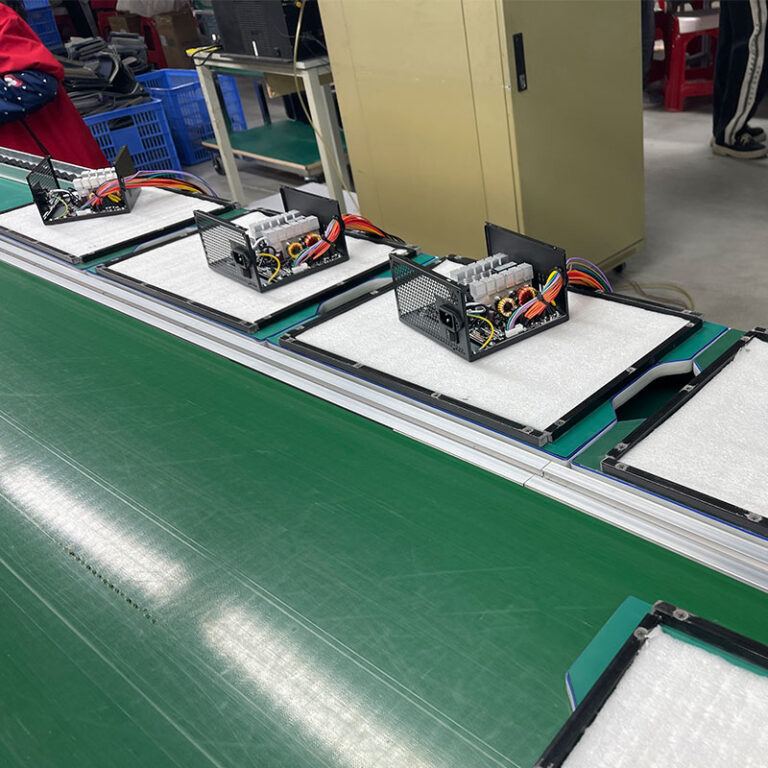-
Building E, No. 65 Xingshan North Road, Liangtian, Baisha Industrial Park, Baiyun District, Guangzhou

what is a pc power supply?
Choosing the Right Power Supply Unit (PSU) for Your Desktop PC: A Comprehensive Guide
Selecting the correct power supply unit (PSU) is a critical, yet often overlooked, aspect of building or upgrading a desktop PC. This comprehensive guide will walk you through everything you need to know to choose a power supply that meets your needs, ensuring stable and reliable performance for your desktop computer. We’ll cover topics like wattage, form factor, efficiency ratings (80 Plus certification), modular designs, and more. This guide is essential reading for anyone building a new PC, upgrading an existing one, or simply wanting to understand more about this crucial PC power supply component.
Table of Contents
1. What is a PSU and Why is it Important?
A power supply unit (PSU) is a critical component within your desktop computer that converts the alternating current (AC power) from your wall outlet into the direct current (DC power) that your computer’s internal components need. Essentially, it’s the heart of your PC’s electrical system. The power supply converts AC to DC.
The PSU is vital because it provides the necessary power for all your PC hardware, including the motherboard, CPU (central processing unit), GPU (graphics card), storage devices (hard drives and SSDs), and other peripherals. Without a reliable PSU, your computer may not function correctly, or worse, it could be damaged by unstable or insufficient power. Choosing a poor quality, or underpowered unit, can lead to random shutdowns, system instability, and component failure. The power supply unit provides all of the necessary power.

2. Understanding Wattage: How Much Power Do You Need?
Wattage is the primary specification of a PSU, representing the maximum amount of power it can deliver. Determining your system’s power requirements is crucial for choosing the right PSU. Underestimating your needs can lead to instability, while overestimating can lead to wasted energy and unnecessary expense.
To calculate your power needs, you can use a PSU wattage calculator available online (e.g., from Newegg, Cooler Master, or Outervision). These tools ask you to input your components (CPU, GPU, motherboard, RAM, storage, etc.), and they estimate the total power consumption of your system. I, as a manufacturer, recommend adding a buffer of 100-200W to this estimate to account for peak power demands and future upgrades.
Here’s a rough guide to wattage needs:
- Basic Office/Web Browsing PC: 300-400W
- Mid-Range Gaming PC: 500-650W
- High-End Gaming/Content Creation PC: 750W-1000W+
- Workstation: 1000w -1500w
It is important to choose a PSU with enough power. You need to be sure the PSU is designed for the power demands of your PC.
3. PSU Form Factors: ATX, SFX, and Others
Form factor refers to the physical size and shape of the PSU. Choosing the correct form factor is crucial because it needs to fit inside your computer case.
- ATX: The most common form factor for standard desktop PCs. ATX power supplies offer a wide range of wattage options and features. The standard ATX is very common. The Intel ATX is a quality PSU.
- SFX: A smaller form factor designed for small form factor PCs. SFX power supplies are more compact but might have lower wattage options.
- TFX: An even smaller, thinner form factor typically found in slimline or compact desktop PCs.
Always check your computer case’s specifications to determine the compatible PSU form factor. Using the wrong form factor will prevent you from installing the PSU correctly. ATX and SFX are very common.
4. Efficiency Ratings: Demystifying the 80 Plus Certification
The 80 Plus certification is a voluntary program that indicates a PSU’s energy efficiency. It guarantees that the PSU will be at least 80% efficient at 20%, 50%, and 100% load, meaning it wastes less energy as heat.
Here’s a breakdown of the 80 Plus tiers:
- 80 Plus: Basic efficiency.
- 80 Plus Bronze: Slightly higher efficiency.
- 80 Plus Silver: More efficient.
- 80 Plus Gold: High efficiency. Our 80 plus gold 850w power supply is very popular.
- 80 Plus Platinum: Very high efficiency.
- 80 Plus Titanium: The highest efficiency rating.
A higher 80 Plus rating translates to lower electricity bills, less heat generation, and potentially a quieter system (as the fan doesn’t need to work as hard). It is important to understand PSU efficiency. I, as a PC power supply manufacturer, recommend choosing an efficient PSU.
5. Modular vs. Non-Modular vs. Semi-Modular PSUs
PSUs come in three main cabling configurations:
- Non-Modular: All cables are permanently attached to the PSU. This can lead to cable clutter inside your PC case, especially if you don’t need all the cables.
- Semi-Modular: Some cables (usually the essential ones like the 24-pin ATX connector and the 8-pin EPS CPU connector) are permanently attached, while others are detachable. This offers a good balance between convenience and cable management.
- Modular: All cables are detachable, allowing you to use only the cables you need. This results in the cleanest build and best airflow. Modular power supplies offer the most flexibility.
Modular power supplies, and modular PSUs in general, are highly recommended for their ease of use and improved airflow.
6. Connectors and Cables: Ensuring Compatibility
Ensure the PSU you choose has the necessary connectors and power cables for all your components:
- 24-pin ATX Connector: This is the main power connector for the motherboard.
- 8-pin (4+4 pin) EPS Connector: This provides power to the CPU.
- PCIe Connectors (6-pin or 8-pin): These provide power to the graphics card (GPU). Higher-end graphics cards may require multiple PCIe connectors.
- SATA Power Connectors: These are used to provide power to hard drives (HDDs) and solid-state drives (SSDs).
- Molex Connectors: These are older connectors sometimes used for fans, older hard drives, or other peripherals.
- Power Connector: Used for providing auxiliary power.
Carefully review your components’ specifications and make sure your PSU has the required connectors. The correct connector is used to provide power to specific components.

7. Beyond Wattage and Form Factor: Other Features to Consider
While wattage and form factor are primary considerations, other features can enhance a PSU’s performance and usability:
- Fan Size and Noise: A larger fan can often cool the PSU more effectively and quietly.
- Protection Features: Look for PSUs with over-voltage protection (OVP), under-voltage protection (UVP), over-current protection (OCP), short-circuit protection (SCP), and over-temperature protection (OTP). These features protect your components from damage due to power surges or other electrical issues.
- Warranty: A longer warranty indicates the manufacturer’s confidence in the PSU’s reliability.
- Single Rail vs. Multi-Rail: Refers to how the 12V power is distributed.
These features contribute to the overall quality, reliability, and longevity of the PSU.
8. OEM Power Supplies: The Benefits of Partnering with Us
As an OEM (PC power supply, ATX power supply, 80 Plus Gold) manufacturer, we understand the intricacies of power supply design and manufacturing. We provide these power supplies to a number of customers. We specialize in providing customized power solutions for businesses like:
- PC power supply brand: Providing the base for a reliable brand.
- 3C supermarket: High-quality, low-cost options.
- Power supply wholesaler: Large orders, at a low cost.
- Agent: Custom power solutions.
- Large Internet Cafe: Long lasting, high power options.
Partnering with us offers numerous advantages:
- Customization: We can tailor power supplies to your exact specifications, including wattage, form factor, connectors, cabling, and even branding.
- Quality: We use high-quality components and rigorous testing procedures to ensure the reliability and performance of our power supplies are designed to be efficient.
- Cost-Effectiveness: Buying directly from the manufacturer often results in better pricing, especially for bulk orders.
- Expert Support: Our team provides technical support and guidance throughout the design and manufacturing process.
Working with an OEM manufacturer provides direct access to expertise and customization options that are often unavailable with retail PSUs.
9. Customized Power Solutions for Diverse Needs
We offer a wide range of power supply options, including:
- ATX Power Supplies: The standard form factor for most desktop PCs. We can help you to choose a power supply that is right for you. Check out our standard ATX Power Supply.
- SFX Power Supplies: Compact PSUs for small form factor PCs.
- FLEX Power Supplies: Even smaller PSUs for specialized applications. Our FLEX Power Supply is very popular.
- Custom Power Supplies: We can design and manufacture power supplies to your precise requirements.
Our team will work closely with you to understand your specific needs and recommend the optimal power supply solution, whether it’s a standard ATX PSU or a completely custom design.
10. Case Studies: Successful Power Supply Implementations
To illustrate the benefits of our OEM power supply solutions, here are a few case studies:
- Case Study 1 (PC power supply brand): A rapidly growing PC power supply brand needed a reliable partner to supply high-quality, 80 Plus Gold certified ATX power supplies with custom branding. We worked with them to develop a PSU line that met their specific performance and aesthetic requirements, helping them establish a strong presence in the market.
- Case Study 2 (3C supermarket): A large 3C supermarket chain sought to improve the reliability and efficiency of their in-house brand of desktop computers. We provided them with cost-effective, customized ATX power supplies that met their power needs and reduced their return rates.
- Case Study 3 (Power supply wholesaler): A power supply wholesaler needed a consistent supply of various PSU form factors and wattage ratings to meet the demands of their diverse customer base. We established a long-term partnership, providing them with a reliable supply chain and competitive pricing.
- Case Study 4 (Large Internet Cafe): We provided the power for all of the computers in the facility.
These case studies demonstrate our commitment to providing high-quality, customized power solutions that meet the unique needs of our clients. We focus on whether the power supply provides the correct power.

Frequently Asked Questions
What happens if I choose a PSU with too little wattage?
If your PSU’s wattage is insufficient for your components, your computer may experience instability, random shutdowns, or even hardware damage.
Can I use a PSU with a higher wattage than I need?
Yes, you can use a PSU with a higher wattage than your system requires. However, it’s generally unnecessary and might be less efficient than a PSU with a wattage closer to your actual needs. You should always use the correct voltage.
What’s the difference between modular, semi-modular, and non-modular PSUs?
These terms refer to the PSU’s cabling. Modular PSUs have all detachable cables, semi-modular PSUs have some detachable cables, and non-modular PSUs have all cables permanently attached.
What does the 80 Plus certification mean?
The 80 Plus certification indicates a PSU’s energy efficiency. A higher rating (e.g., 80 Plus Gold) means the PSU is more efficient, converting more of the AC power from the wall into usable DC power and wasting less energy as heat.
How do I know which connectors I need?
Your computer’s power depends on the components.
Check the specifications of your components (motherboard, CPU, GPU, storage devices, etc.) to determine their power requirements and the necessary connectors. Then, choose a PSU that provides those connectors.
How long does a PSU generally last?
Many power supplies have a 5-10 year warranty.
Summary
- Choosing the right power supply unit (PSU) is essential for a stable and reliable desktop PC. You need to know the total power requirements of your computer.
- Determine your system’s power needs by considering your components and using a PSU wattage calculator.
- Select the correct form factor (ATX, SFX, etc.) to ensure compatibility with your computer case.
- Pay attention to the 80 Plus certification for energy efficiency.
- Choose between modular, semi-modular, and non-modular PSUs based on your cabling preferences.
- Ensure the PSU has the necessary connectors for all your components.
- Consider additional features like fan size, protection features, and warranty.
- As an OEM power supply manufacturer, we offer customized solutions tailored to your specific requirements. We are the power source you can depend on.
- Partnering with us provides access to expertise, quality, cost-effectiveness, and customization options. Our goal is to provide power to your systems.
- We offer a range of power supplies, including ATX, SFX, FLEX, and custom designs, to meet diverse needs. The correct power supply must be used for safety.
- Our SFX Power Supply selection is top-rated.
- Our case studies demonstrate our commitment to providing successful power solutions. We have options to fit your power needs.
- We can choose a PSU that is right for you.
- This is an important part of your PC.
- A standard power supply might not always be the best option.