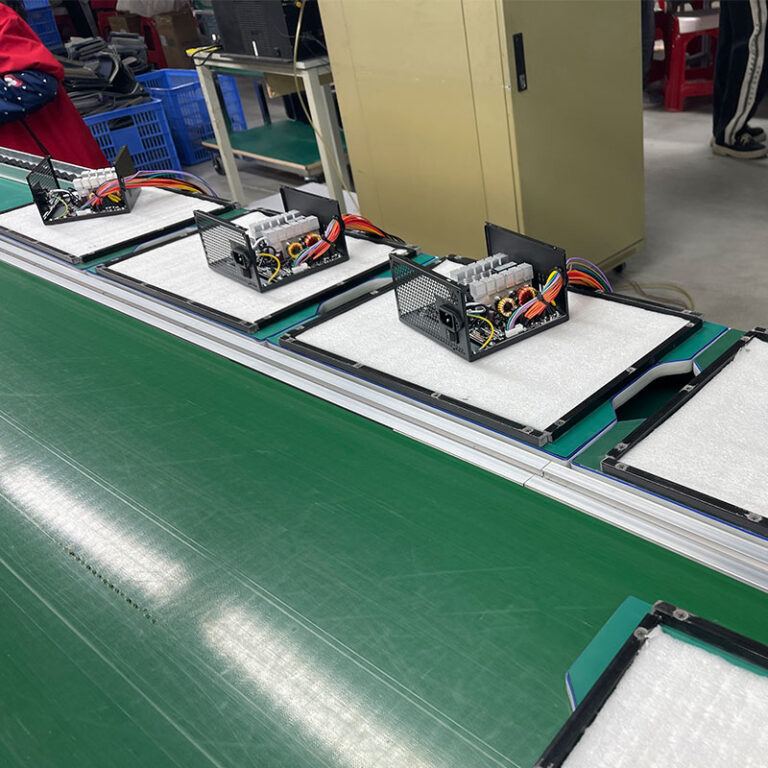-
Building E, No. 65 Xingshan North Road, Liangtian, Baisha Industrial Park, Baiyun District, Guangzhou

What Is The Best Power Supply For Gaming PC 2025
Choosing the Right Power Supply for Your Gaming PC: Finding the Best PSU for Peak Performance
Selecting the best power supply for gaming PC is a crucial, yet often overlooked, aspect of building or upgrading a gaming PC. This comprehensive guide will walk you through the process of choosing the best power supplies for your needs, ensuring your system has the stable and reliable power it needs to deliver optimal gaming performance. We’ll cover essential factors such as wattage, efficiency ratings, modularity, connectors, and recommended brands like Corsair and Seasonic, to help you determine which power supply is right for your build.
Table of Contents
1. Why is the PSU So Important for a Gaming PC?
The power supply unit (PSU) is the heart of your gaming PC’s electrical system. It converts the alternating current (AC) power from your wall outlet into the direct current (DC) power that your computer’s components need.
For gaming PCs, the PSU is particularly critical because:
- High Power Demands: Gaming components, especially high-end graphics cards and processors (CPUs), consume significant amounts of power, especially during intense gaming sessions. The power supply needs to deliver stable power.
- System Stability: A reliable power supply ensures stable power delivery, preventing system crashes, freezes, or unexpected shutdowns that can interrupt your gameplay and potentially lead to data loss.
- Component Protection: A good PSU includes protection features (like over-voltage, under-voltage, and short-circuit protection) that safeguard your valuable gaming hardware from damage due to power fluctuations or surges.
- Overclocking: If you plan to overclock your CPU or graphics card to boost performance, you’ll need a PSU that can handle the increased power draw.
In short, the PSU provides the foundation for your gaming PC’s performance and stability, making it essential to choose a high-quality unit that meets your system’s needs.
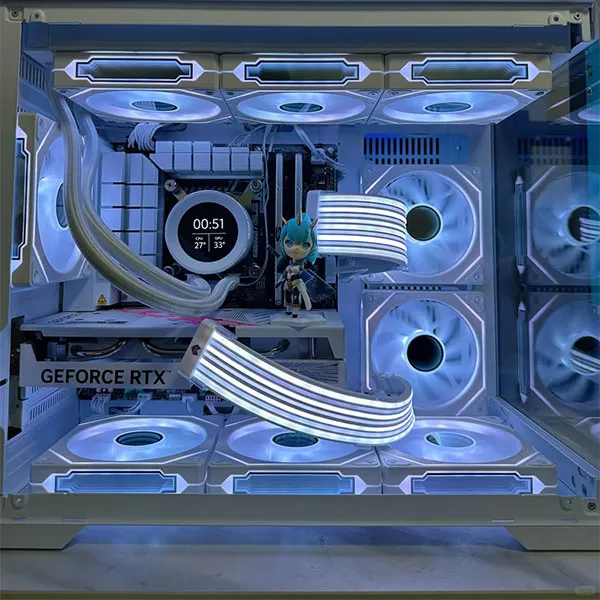
2. Calculating Your Power Needs: How Many Watts is Enough?
Determining your gaming PC’s power requirements is the first step in selecting the right PSU. Here’s how to calculate how many watts you’ll need:
- List Your Components: Make a list of all the components in your gaming PC:
- CPU (e.g., Intel Core i7, i9, or AMD Ryzen 7, 9)
- Graphics Card (e.g., NVIDIA GeForce RTX 4070, RTX 4080, RTX 4090, or AMD Radeon RX 7800 XT, 7900 XTX)
- Motherboard
- RAM (amount and speed)
- Storage (SSDs and hard drives)
- Cooling (fans, liquid coolers)
- Other peripherals (e.g., capture cards, sound cards)
- Find the Power Consumption of Each Component: You can usually find the power consumption (in watts) of each component on the manufacturer’s website or in product reviews. Pay particular attention to the CPU and graphics card, as these typically consume the most power.
- Use a Power Supply Calculator: Online power supply calculator tools (e.g., OuterVision, Newegg, Cooler Master) simplify this process. Input your components, and the calculator will estimate your system’s power consumption.
- Add a Buffer: Add a buffer of 100-200W to the calculated wattage. This provides headroom for peak power demands, future upgrades, and ensures the PSU isn’t constantly operating at its maximum capacity.
Here are some general wattage guidelines for different gaming PC builds:
- Entry-Level Gaming PC: 450-600W
- Mid-Range Gaming PC: 600-750W. A 750w power supply is a popular choice.
- High-End Gaming PC: 750W-1000W+
- Extreme Gaming PC: 1000w – 1600w
Remember, these are just guidelines. Your specific power needs will depend on your exact components. You need to know the total power requirements.
3. Understanding Efficiency Ratings: 80 PLUS Certification (and Beyond!)
The 80 PLUS certification is a voluntary program that indicates a power supply’s power efficiency. It guarantees that the PSU will be at least 80% efficient at 20%, 50%, and 100% load, meaning it wastes less power as heat.
Here’s a breakdown of the 80 PLUS tiers:
- 80 PLUS: Basic efficiency.
- 80 PLUS Bronze: Slightly higher efficiency.
- 80 PLUS Silver: More efficient.
- 80 PLUS Gold: High efficiency. An 80 Plus Gold unit is a great choice.
- 80 PLUS Platinum: Very high efficiency. Platinum efficiency is available.
- 80 PLUS Titanium: The highest efficiency rating.
For gaming PCs, an 80 PLUS Gold certified power supply is generally recommended, as it offers a good balance between efficiency, price, and performance. Higher-rated PSUs (Platinum, Titanium) are even more efficient, but they also tend to be more expensive. The higher the rating, the better the efficiency.
4. Modular vs. Non-Modular vs. Semi-Modular Power Supplies
Power supplies come in three main cabling configurations:
- Non-Modular Power Supplies: All cables are permanently attached to the PSU. This can lead to cable clutter, especially in smaller cases.
- Semi-Modular: Some cables (usually the essential ones like the 24-pin ATX and CPU power cables) are permanently attached, while others are detachable. This offers a good balance between convenience and cable management.
- Fully Modular: All cables are detachable, allowing you to use only the cables you need. This provides the best cable management and airflow, resulting in a cleaner and potentially cooler system. Fully modular power supplies are the most flexible.
For gaming PCs, fully modular or semi-modular power supplies are highly recommended for their improved cable management and airflow.

5. Essential Connectors: Ensuring Compatibility with Your Components
Make sure the power supply you choose has all the necessary connectors for your components:
- 24-pin ATX Connector: The main power connector for the motherboard.
- 8-pin (4+4 pin) EPS/ATX12V Connector: Provides power to the CPU. Some high-end motherboards may require two of these connectors.
- PCIe Connectors (6-pin or 8-pin): Provide power to the graphics card. High-end graphics cards may require multiple PCIe connectors.
- SATA Power Connectors: Provide power to SSDs and hard drives.
- Molex Connectors: Older connectors sometimes used for fans or older peripherals.
Carefully review your components’ specifications to determine their power connector requirements.
6. Top Power Supply Brands for Gaming PCs: Corsair, Seasonic, and More
Many reputable brands offer high-quality power supplies suitable for gaming PCs. Here are some of the top brands:
- Corsair: Known for their reliable and high-performance PSUs, Corsair offers a wide range of options, including the RMx, HX, and AXi series. The Corsair Link software is also popular.
- Seasonic: Seasonic is a highly respected power supply manufacturer, known for their excellent build quality, efficiency, and long warranties. Their FOCUS GX and PRIME series are popular choices.
- EVGA: EVGA offers a variety of power supplies for gaming, from budget-friendly options to high-end, feature-rich units.
- be quiet!: As the name suggests, be quiet! focuses on producing quiet power supplies without sacrificing performance. Their Straight Power and Dark Power 13 series are excellent choices.
- Cooler Master: Cooler Master offers a range of power supplies to suit different budgets and needs.
- We also offer a wide selection of quality power supplies!
When choosing a power supply, consider not only the brand but also specific models and reviews. Look for units with good reviews from reputable sources and a solid warranty.
7. Future-Proofing Your Gaming Rig: Planning for Power Upgrades
When selecting a PSU for your gaming PC, it’s wise to think about potential future upgrades. You might want a new graphics card or want more components. Here’s how to future-proof your power supply:
- Choose a Higher Wattage: Select a PSU with a higher wattage than your current system requires. This gives you headroom to add more powerful components later without needing to replace the PSU.
- Consider SLI/CrossFire: If you plan to run multiple graphics cards in SLI (NVIDIA) or CrossFire (AMD) configuration in the future, choose a PSU with enough wattage and PCIe connectors to support them.
- Look for a Long Warranty: A longer warranty (e.g., 7-10 years) indicates the manufacturer’s confidence in the PSU’s reliability and longevity.
By planning, you won’t need more power later. By considering future upgrades, you can avoid the hassle and expense of replacing your PSU prematurely.

8. Small Form Factor (SFF) Gaming PCs: Special PSU Considerations
Building a small form factor (SFF) gaming PC presents unique challenges when it comes to power supplies. Due to the limited space, you’ll likely need to use an SFX power supply or an SFX-L power supply.
- SFX Power Supplies: These are significantly smaller than standard ATX power supplies, making them suitable for compact cases. However, they typically have lower maximum wattage ratings.
- SFX-L Power Supplies: Slightly larger then standard SFX units.
When choosing an SFX or SFX-L power supply for your SFF gaming PC, pay close attention to:
- Wattage: Ensure the PSU has enough wattage to power your components, even in a smaller form factor.
- Efficiency: Choose an efficient PSU (80 PLUS Gold or higher) to minimize heat generation in the confined space.
- Connectors: Verify that the PSU has all the necessary connectors for your components, keeping in mind that SFF builds often have limited space for cable routing.
- Fan: Pay attention to noise levels.
9. OEM Power Supplies: The Benefits of a Direct Partnership
As an OEM (PC power supply, ATX power supply, SFX power supply, FLEX power supply, TFX power supply, 80 PLUS Gold) manufacturer, we provide a number of services for clients such as:
- PC power supply brand: We offer a solid foundation for your product line.
- 3C supermarket: We offer a wide range of high-quality and affordable options.
- Computing equipment manufacturers: We offer custom power options.
- IoT device manufacturers: We provide solutions for various applications.
- Power supply wholesaler: We provide bulk order capabilities.
- Agent: Our support team will assist you throughout the order.
- Large Internet Cafe: We can manage large-scale orders.
Here’s why partnering with us can benefit you:
- Customization: We can tailor power supplies to your exact specifications, including wattage, form factor, connectors, cabling, and branding.
- Quality: We use high-quality components and rigorous testing procedures to ensure the reliability and performance of our power supplies. We use methods for power supply testing.
- Cost-Effectiveness: Buying directly from the manufacturer often results in better pricing, especially for bulk orders.
- Expert Support: Our team provides technical support and guidance throughout the design and manufacturing process.
Working directly with an OEM manufacturer allows you to have power supplies that are built to your exact specifications. We offer a PC POWER SUPPLY for every need.
10. Case Studies: best power supply for gaming PC
Let’s look at some real-world examples of power supply choices for different gaming PC builds:
- Case Study 1 (Entry-Level Gaming PC):
- CPU: AMD Ryzen 5 5600X or Intel Core i5-12400F
- GPU: NVIDIA GeForce RTX 3050 or AMD Radeon RX 6600
- PSU: 550W-650W 80 PLUS Bronze or Gold
- Case Study 2 (Mid-Range Gaming PC):
- CPU: AMD Ryzen 7 5700X or Intel Core i7-12700K
- GPU: NVIDIA GeForce RTX 3060 Ti, RTX 3070, or AMD Radeon RX 6700 XT, RX 6800
- PSU: 650W-750W 80 PLUS Gold. A 750w power supply is a good option.
- Case Study 3 (High-End Gaming PC):
- CPU: AMD Ryzen 9 7900X or Intel Core i9-13900K
- GPU: NVIDIA GeForce RTX 4070 Ti, RTX 4080, RTX 4090, or AMD Radeon RX 7900 XT, RX 7900 XTX. RTX 40 graphics cards require significant power.
- PSU: 850W-1000W+ 80 PLUS Gold, Platinum, or Titanium
- Case Study 4 (Small form factor gaming PC):
- SFX power supply
These examples demonstrate how power supply choices vary depending on the performance level and components of the gaming PC. The goal is to provide enough power to meet the system’s power consumption.
Frequently Asked Questions
What happens if I choose a PSU with too little wattage for my gaming PC?
Your system may experience instability, random shutdowns, crashes, or it may not even power on at all. It might also just shut down unexpectedly.
Can I use a PSU with a higher wattage than my gaming PC needs?
Yes, you can. It won’t damage your components, but it might be slightly less efficient at lower loads than a PSU with a wattage closer to your actual needs.
What’s the difference between modular, semi-modular, and non-modular power supplies?
These terms refer to the PSU’s cabling. Modular power supplies have all detachable cables, semi-modular power supplies have some detachable cables, and non-modular power supplies have all cables permanently attached.
What does the 80 PLUS certification mean?
The 80 PLUS certification indicates a power supply’s power efficiency. A higher rating (e.g., 80 PLUS Gold, Platinum) means the PSU is more efficient, wasting less energy as heat.
How do I know which connectors I need for my gaming PC?
Check the specifications of your components (motherboard, CPU, graphics card, storage devices, etc.) to determine their power connector requirements.
Do I need a special PSU for an RTX 4080 SUPER?
Nvidia recommends a minimum of a 750-watt power supply. I would recommend 850 watts or above.

Summary
- Choosing the right power supply (PSU) is essential for a stable, reliable, and high-performing gaming PC.
- Calculate your gaming PC’s power needs by considering all your components and using a power supply calculator.
- Select the appropriate power supply form factor (ATX, SFX, etc.) for your PC case.
- Pay attention to the 80 PLUS certification for power efficiency.
- Choose between modular, semi-modular, and non-modular power supplies based on your cabling preferences.
- Ensure the power supply has all the necessary connectors for your gaming PC components.
- Consider future upgrades when selecting your PSU wattage.
- Small form factor (SFF) gaming PCs require special PSU considerations (SFX or SFX-L).
- As an OEM power supply manufacturer, we offer customized solutions tailored to your specific gaming PC needs.
- Partnering with us provides access to expertise, quality, cost-effectiveness, and customization options. We have the best power supplies for gaming.
- We have a PC POWER SUPPLY for every need.
- You can find the best power supplies for gaming PCs by reviewing this guide.
- We offer the best power.
- This guide will show you how to choose the best option.