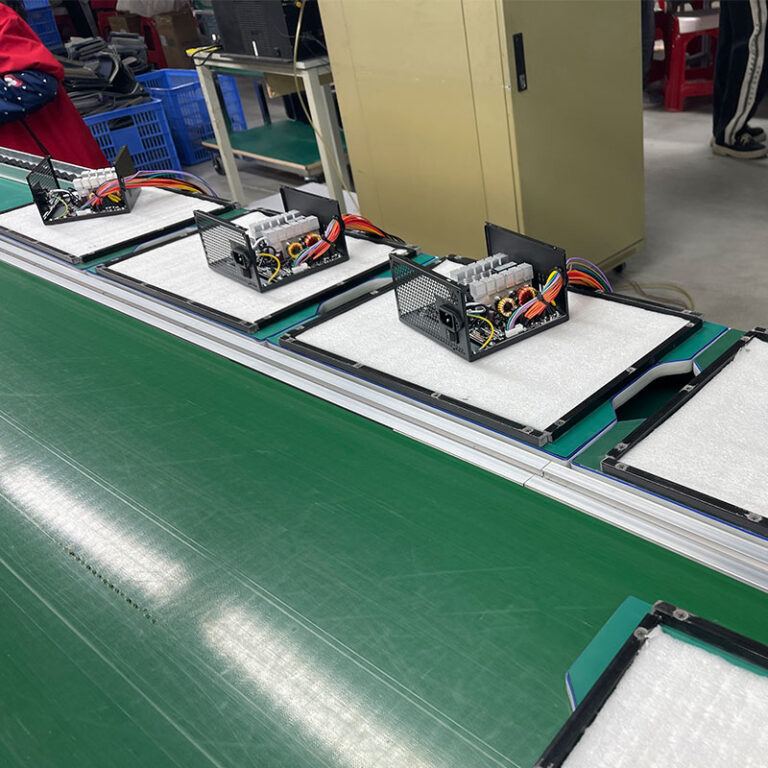-
Building E, No. 65 Xingshan North Road, Liangtian, Baisha Industrial Park, Baiyun District, Guangzhou

What Size PC Power Supply Do I Need
PC Power Supply Calculator: Choosing the Right One for Your Build
Choosing the right power supply unit (PSU) is a crucial step in building or upgrading a PC. This comprehensive guide will walk you through the process of selecting the perfect PSU, ensuring your system has the stable and reliable power it needs. We’ll cover essential factors like wattage, form factor, efficiency ratings, and more. We’ll also explore how to use a PC power supply calculator to determine your system’s precise power requirements. This is important for PC power supply brands, 3C supermarkets, Computing equipment manufacturers, IoT device manufacturers, power supply wholesalers, agents, and owners of a large Internet cafe.
Table of Contents
1. Why is the PSU So Important?
The PSU, or power supply unit, is the heart of your computer’s electrical system. It converts the alternating current (AC) power from your wall outlet into the direct current (DC) power that your computer’s internal components need to function.
A reliable PSU is crucial because:
- Provides Power to All Components: The PSU delivers power to the motherboard, CPU, graphics card, storage devices, fans, and any other connected peripherals.
- Ensures System Stability: A stable and consistent power flow prevents system crashes, freezes, and unexpected shutdowns.
- Protects Components: Good PSUs include protection features (like over-voltage, under-voltage, and short-circuit protection) that safeguard your valuable hardware from damage due to power fluctuations.
- Supports Upgrades: If you plan to upgrade your components (e.g., add a more powerful graphics card), you’ll need a PSU with sufficient wattage to handle the increased power draw.
In short, the PSU is the foundation of your PC’s electrical system, and selecting the right one is essential for a stable, reliable, and long-lasting computer.
2. Understanding Wattage: How Much Power Do You Need?
Wattage is the primary specification of a PSU, indicating the amount of power the PSU can deliver continuously. Choosing the right wattage is crucial:
- Too Little Wattage: An underpowered PSU can lead to system instability, crashes, shutdowns, or even component damage.
- Too Much Wattage: A vastly overpowered PSU is generally safe, but it’s unnecessary, potentially less efficient at lower loads, and more expensive.
To determine your system’s power needs, you’ll need to consider the power consumption of all your components (CPU, GPU, motherboard, RAM, storage, etc.). A PSU calculator will help with this. You need to be able to determine the power supply needs. Here are some very rough guidelines:
- Office PC: 300w – 450w
- Mid-Range Gaming PC: 500w-750w
- High End Gaming/Workstation: 750w +

3. Using a PSU Calculator: Step-by-Step Guide
A power supply calculator (or PSU calculator) is an online tool that simplifies the process of estimating your system’s power requirements. Here’s how to use one:
- Choose a Reputable Calculator: Several reputable websites offer PSU calculators, including OuterVision, Newegg, Cooler Master, and be quiet!. An accurate PSU calculator is ideal.
- Input Your Components: The calculator will ask you to select your components from a list or enter their specifications manually. Be as accurate as possible, including:
- CPU: Select your specific CPU model (e.g., Intel Core i7-13700K, AMD Ryzen 9 7900X).
- Graphics Card: Select your specific graphics card model (e.g., NVIDIA GeForce RTX 4070, AMD Radeon RX 7800 XT).
- Motherboard: Choose your motherboard chipset (e.g., Z790, B650).
- RAM: Enter the amount and speed of your RAM.
- Storage: Specify the number and type of storage devices (SSDs, hard drives).
- Other Components: Include any other components that consume power, such as fans, liquid coolers, and PC peripherals.
- Calculate: Once you’ve entered all your components, the calculator will estimate your system’s total power consumption.
- Add Headroom: Add a buffer of 100-200W to the calculated wattage. This provides headroom for peak power demands, future upgrades, and ensures the PSU isn’t constantly operating at its maximum capacity. Err on the side of caution and buy a larger unit.
A PSU wattage calculator is essential. Using a calculator will help you make the right choice. A PC power supply calculator is a very useful tool.
4. Form Factor: Choosing the Right Size PSU
Form factor refers to the physical size and shape of the PSU. Choosing the right form factor is essential for ensuring the PSU fits inside your PC case. Common form factors include:
- ATX: The most common form factor for standard desktop PCs. ATX power supplies offer a wide range of wattage options and features. The standard ATX size is very common.
- SFX: A smaller form factor designed for compact PC builds. SFX PSUs are smaller than ATX units but might have lower maximum wattage ratings.
- TFX: An even smaller, thinner form factor typically found in slimline or very compact desktop PCs.
- FLEX: Another compact form factor.
Always check your PC case’s specifications to determine the compatible PSU form factor. Using the wrong form factor will prevent you from installing the PSU correctly. The PSU dimensions are defined by the form factor. Check your case size before you select a PSU. You need to be sure your PSU will fit. We offer ATX Power Supply, SFX Power Supply, FLEX Power Supply, and TFX Power Supply options.
5. Efficiency Ratings: 80 PLUS Certification Explained
The 80 PLUS certification is a voluntary program that indicates a PSU’s energy efficiency. It guarantees that the PSU will be at least 80% efficient at 20%, 50%, and 100% load. This means that the PSU wastes less energy as heat and converts more of the AC power from the wall into usable DC power for your components. This rating represents the power efficiency rating.
Here’s a breakdown of the 80 PLUS tiers:
- 80 PLUS: Basic efficiency.
- 80 PLUS Bronze: Slightly higher efficiency.
- 80 PLUS Silver: More efficient.
- 80 PLUS Gold: High efficiency.
- 80 PLUS Platinum: Very high efficiency.
- 80 PLUS Titanium: The highest efficiency rating.
A higher efficiency rating translates to:
- Lower Electricity Bills: Less energy is wasted as heat.
- Less Heat Generation: The PSU runs cooler, which can improve system stability and potentially reduce fan noise.
- Often Higher Quality Components: PSUs with higher efficiency ratings often use better quality internal components.
For most PC builds, an 80 PLUS Gold certified PSU is a good choice, offering a balance between efficiency and cost. An efficient PSU is recommended.
6. Modular vs. Non-Modular vs. Semi-Modular PSUs
PSUs come in three main cabling configurations:
- Non-Modular: All cables are permanently attached to the PSU. This can make cable management more challenging, as you’ll have to deal with unused cables.
- Semi-Modular: Some cables (usually the essential ones like the 24-pin ATX and CPU power cables) are permanently attached, while others are detachable. This is a good balance between convenience and cable management.
- Modular: All cables are detachable, allowing you to use only the cables you need. This provides the best cable management and airflow, resulting in a cleaner and potentially cooler system. Modular power supplies are very popular.
For most PC builds, modular or semi-modular power supply options are preferred for their improved cable management.
7. Connectors and Compatibility
Ensure the PSU you choose has all the necessary connectors for your components in your build:
- 24-pin ATX Connector: The main power connector for the motherboard.
- 8-pin (4+4 pin) EPS/ATX12V Connector: Provides power to the CPU.
- PCIe Connectors (6-pin or 8-pin): Provide power to the graphics card. High-end graphics cards may require multiple PCIe connectors.
- SATA Power Connectors: Provide power to SSDs and hard drives.
- Molex Connectors: Older connectors sometimes used for fans or older peripherals.
Carefully review your components’ specifications to determine their power connector requirements. You need to make sure that you have the connections you need. A connector provides power to different components.
8. Choosing a Reputable PSU Brand
Stick to reputable PSU brands known for producing high-quality and reliable units. Some well-regarded brands include:
- Corsair
- Seasonic
- EVGA
- be quiet!
- Cooler Master
- We also offer high quality products!
Reading reviews from trusted sources can also help you assess the quality and reliability of different PSU models.

9. OEM Power Supplies: The Benefits of a Direct Partnership
As an OEM (PC power supply, ATX power supply, SFX power supply, FLEX power supply, TFX power supply, 80 Plus Gold) manufacturer, we specialize in providing custom power solutions, and providing options for:
- PC power supply brands: Providing the platform for your brand.
- 3C supermarkets: We offer quality options at a low price.
- Computing equipment manufacturers: We provide tailored power solutions.
- IoT device manufacturers: We provide a variety of solutions.
- Power supply wholesalers: We offer bulk order options.
- Agents: Our support team will assist throughout the ordering process.
- Large Internet cafes: We are capable of handling high-volume orders.
Partnering with us offers several key benefits:
- Customization: We can tailor power supplies to your exact specifications, including wattage, form factor, connectors, cabling, and branding.
- Quality: We use high-quality components and rigorous testing procedures to ensure the reliability and performance of our power supplies.
- Cost-Effectiveness: Buying directly from the manufacturer often results in better pricing, especially for bulk orders.
- Expert Support: Our team provides technical support and guidance throughout the design and manufacturing process.
Working directly with an OEM manufacturer allows you to obtain power supplies that are perfectly matched to your needs, with the assurance of quality, reliability, and expert support.
10. Case Studies: Matching PSUs to Different PC Builds
Let’s look at some examples of how to choose the right PSU for different PC builds:
- Case Study 1: Basic Office PC:
- Components: Intel Core i3 or AMD Ryzen 3 processor, integrated graphics, 8GB RAM, 256GB SSD.
- Estimated Power Consumption: 150-250W
- Recommended PSU: 350W-450W 80 PLUS Bronze
- Case Study 2: Mid-Range Gaming PC:
- Components: Intel Core i5 or AMD Ryzen 5 processor, NVIDIA GeForce RTX 3060 or AMD Radeon RX 6600 XT graphics card, 16GB RAM, 1TB NVMe SSD.
- Estimated Power Consumption: 400-550W
- Recommended PSU: 650W-750W 80 PLUS Gold. A 750-watt power supply is a popular option.
- Case Study 3: High-End Gaming/Workstation PC:
- Components: Intel Core i7/i9 or AMD Ryzen 7/9 processor, NVIDIA GeForce RTX 4080/4090 or AMD Radeon RX 7900 XTX graphics card, 32GB+ RAM, multiple NVMe SSDs.
- Estimated Power Consumption: 650W-850W+
- Recommended PSU: 850W-1200W 80 PLUS Gold, Platinum, or Titanium
These examples demonstrate how PSU selection varies depending on the PC’s intended use and the power demands of its components.
Frequently Asked Questions
What happens if I choose a PSU with too little wattage?
Your system may experience instability, random shutdowns, crashes, or it may not even power on at all.
Can I use a PSU with a higher wattage than I need?
Yes, you can. It won’t damage your components, but a PSU with significantly higher wattage than needed might be less efficient at lower loads and will be more expensive. You want to avoid having a unit with too much power.
What’s the difference between modular, semi-modular, and non-modular PSUs?
These terms refer to the PSU’s cabling. Modular power supplies have all detachable cables, semi-modular power supply options have some detachable cables, and non-modular PSUs have all cables permanently attached.
What does the 80 PLUS certification mean?
The 80 PLUS certification indicates a PSU’s power efficiency rating. A higher rating (e.g., 80 PLUS Gold) means the PSU is more efficient, wasting less energy as heat.
How do I know which connectors I need?
Check the specifications of your motherboard, CPU, graphics card, storage devices, and other components to determine their power connector requirements.
Is there software to determine the correct wattage for my PC?
Yes, you can use a PSU calculator.

Summary
- Choosing the right power supply unit (PSU) is crucial for a stable and reliable PC.
- Use a PC power supply calculator to estimate your system’s total power consumption. A calculator will help.
- Select the appropriate PSU form factor (ATX, SFX, TFX, FLEX) for your PC case.
- Pay attention to the 80 PLUS efficiency rating for energy savings and reduced heat.
- Consider modular or semi-modular PSUs for easier cable management.
- Ensure the PSU has all the necessary connectors for your components in your system.
- Choose a reputable PSU brand with a good warranty.
- As an OEM power supply manufacturer, we offer customized solutions tailored to your specific needs.
- Partnering with us provides access to expertise, quality, cost-effectiveness, and customization options.
- We offer a wide range of power supplies for various applications, including gaming PCs, workstations, and compact PC builds. We offer options to meet your power capabilities.
- The right PSU will provide adequate power.
- This guide should help you pick the correct unit.
- This information should determine the correct PSU for you.
- Our FLEX Power Supply is a great option.